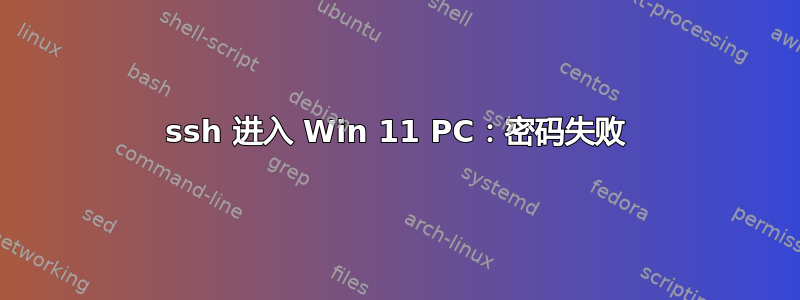
我的意思是从 [Win 10(es-AR 区域设置,LCID 11274)+ PS 7.1.3 客户端(PC1)] 更改为 [Win 11(en-US,LCID 1033)+ OpenSSH 服务器(PC2,带有 PS 5.1.22000)]。我按照 PC2 中的常规程序通过 Powershell 启用 OpenSSH 服务器(就像我之前成功做过的那样,尽管使用的是 Win 10 服务器)。
看来我的密码被拒绝了。我看过几篇类似的帖子(如下所列)。发布的所有解决方案都无法解决问题。我将列出我尝试过的方法,并发布相关信息。我可以提供任何进一步的详细信息。
我该如何解决这个问题?
在客户端 PC1 中:
(如果我不使用域名,我得到的结果基本相同......这是预期的吗?)ssh -vvv [email protected].<server>
> ssh -vvv LAPTOP-ROOM1\[email protected].<server>
OpenSSH_for_Windows_8.1p1, LibreSSL 3.0.2
debug1: Reading configuration data C:\\Users\\USER1/.ssh/config
debug1: C:\\Users\\USER1/.ssh/config line 9: Applying options for 192.168.0.<server>
debug3: Failed to open file:C:/ProgramData/ssh/ssh_config error:2
debug2: resolve_canonicalize: hostname 192.168.0.<server> is address
debug2: ssh_connect_direct
debug1: Connecting to 192.168.0.<server> [192.168.0.<server>] port 22.
debug1: Connection established.
debug3: Failed to open file:C:/Users/USER1/powershell/$HOME/.ssh/id_rsa error:2
debug3: Failed to open file:C:/Users/USER1/powershell/$HOME/.ssh/id_rsa.pub error:2
debug1: identity file $HOME/.ssh/id_rsa type -1
debug3: Failed to open file:C:/Users/USER1/powershell/$HOME/.ssh/id_rsa-cert error:2
debug3: Failed to open file:C:/Users/USER1/powershell/$HOME/.ssh/id_rsa-cert.pub error:2
debug1: identity file $HOME/.ssh/id_rsa-cert type -1
debug1: Local version string SSH-2.0-OpenSSH_for_Windows_8.1
debug1: Remote protocol version 2.0, remote software version OpenSSH_for_Windows_8.1
debug1: match: OpenSSH_for_Windows_8.1 pat OpenSSH* compat 0x04000000
debug2: fd 3 setting O_NONBLOCK
debug1: Authenticating to 192.168.0.<server>:22 as 'LAPTOP-ROOM1\\user2'
debug3: hostkeys_foreach: reading file "/dev/null"
debug3: Failed to open file:C:/ProgramData/ssh/ssh_known_hosts error:2
debug3: Failed to open file:C:/ProgramData/ssh/ssh_known_hosts2 error:2
debug3: send packet: type 20
debug1: SSH2_MSG_KEXINIT sent
debug3: receive packet: type 20
debug1: SSH2_MSG_KEXINIT received
debug2: local client KEXINIT proposal
debug2: KEX algorithms: curve25519-sha256,[email protected],ecdh-sha2-nistp256,ecdh-sha2-nistp384,ecdh-sha2-nistp521,diffie-hellman-group-exchange-sha256,diffie-hellman-group16-sha512,diffie-hellman-group18-sha512,diffie-hellman-group14-sha256,diffie-hellman-group14-sha1,ext-info-c
debug2: host key algorithms: [email protected],[email protected],[email protected],[email protected],[email protected],[email protected],[email protected],ecdsa-sha2-nistp256,ecdsa-sha2-nistp384,ecdsa-sha2-nistp521,ssh-ed25519,rsa-sha2-512,rsa-sha2-256,ssh-rsa
debug2: ciphers ctos: [email protected],aes128-ctr,aes192-ctr,aes256-ctr,[email protected],[email protected]
debug2: ciphers stoc: [email protected],aes128-ctr,aes192-ctr,aes256-ctr,[email protected],[email protected]
debug2: MACs ctos: [email protected],[email protected],[email protected],[email protected],[email protected],[email protected],[email protected],hmac-sha2-256,hmac-sha2-512,hmac-sha1
debug2: MACs stoc: [email protected],[email protected],[email protected],[email protected],[email protected],[email protected],[email protected],hmac-sha2-256,hmac-sha2-512,hmac-sha1
debug2: compression ctos: none,[email protected],zlib
debug2: compression stoc: none,[email protected],zlib
debug2: languages ctos:
debug2: languages stoc:
debug2: first_kex_follows 0
debug2: reserved 0
debug2: peer server KEXINIT proposal
debug2: KEX algorithms: curve25519-sha256,[email protected],ecdh-sha2-nistp256,ecdh-sha2-nistp384,ecdh-sha2-nistp521,diffie-hellman-group-exchange-sha256,diffie-hellman-group16-sha512,diffie-hellman-group18-sha512,diffie-hellman-group14-sha256,diffie-hellman-group14-sha1
debug2: host key algorithms: rsa-sha2-512,rsa-sha2-256,ssh-rsa,ecdsa-sha2-nistp256,ssh-ed25519
debug2: ciphers ctos: [email protected],aes128-ctr,aes192-ctr,aes256-ctr,[email protected],[email protected]
debug2: ciphers stoc: [email protected],aes128-ctr,aes192-ctr,aes256-ctr,[email protected],[email protected]
debug2: MACs ctos: [email protected],[email protected],[email protected],[email protected],[email protected],[email protected],[email protected],hmac-sha2-256,hmac-sha2-512,hmac-sha1
debug2: MACs stoc: [email protected],[email protected],[email protected],[email protected],[email protected],[email protected],[email protected],hmac-sha2-256,hmac-sha2-512,hmac-sha1
debug2: compression ctos: none,[email protected]
debug2: compression stoc: none,[email protected]
debug2: languages ctos:
debug2: languages stoc:
debug2: first_kex_follows 0
debug2: reserved 0
debug1: kex: algorithm: curve25519-sha256
debug1: kex: host key algorithm: ecdsa-sha2-nistp256
debug1: kex: server->client cipher: [email protected] MAC: <implicit> compression: none
debug1: kex: client->server cipher: [email protected] MAC: <implicit> compression: none
debug3: send packet: type 30
debug1: expecting SSH2_MSG_KEX_ECDH_REPLY
debug3: receive packet: type 31
debug1: Server host key: ecdsa-sha2-nistp256 SHA256:*******************************************
debug3: hostkeys_foreach: reading file "/dev/null"
debug3: Failed to open file:C:/ProgramData/ssh/ssh_known_hosts error:2
debug3: Failed to open file:C:/ProgramData/ssh/ssh_known_hosts2 error:2
Warning: Permanently added '192.168.0.<server>' (ECDSA) to the list of known hosts.
debug3: send packet: type 21
debug2: set_newkeys: mode 1
debug1: rekey out after 134217728 blocks
debug1: SSH2_MSG_NEWKEYS sent
debug1: expecting SSH2_MSG_NEWKEYS
debug3: receive packet: type 21
debug1: SSH2_MSG_NEWKEYS received
debug2: set_newkeys: mode 0
debug1: rekey in after 134217728 blocks
debug1: pubkey_prepare: ssh_fetch_identitylist: invalid format
debug1: Will attempt key: $HOME/.ssh/id_rsa explicit
debug2: pubkey_prepare: done
debug3: send packet: type 5
debug3: receive packet: type 7
debug1: SSH2_MSG_EXT_INFO received
debug1: kex_input_ext_info: server-sig-algs=<ssh-ed25519,ssh-rsa,rsa-sha2-256,rsa-sha2-512,ssh-dss,ecdsa-sha2-nistp256,ecdsa-sha2-nistp384,ecdsa-sha2-nistp521>
debug3: receive packet: type 6
debug2: service_accept: ssh-userauth
debug1: SSH2_MSG_SERVICE_ACCEPT received
debug3: send packet: type 50
debug3: receive packet: type 51
debug1: Authentications that can continue: publickey,password,keyboard-interactive
debug3: start over, passed a different list publickey,password,keyboard-interactive
debug3: preferred publickey,keyboard-interactive,password
debug3: authmethod_lookup publickey
debug3: remaining preferred: keyboard-interactive,password
debug3: authmethod_is_enabled publickey
debug1: Next authentication method: publickey
debug1: Trying private key: $HOME/.ssh/id_rsa
no such identity: $HOME/.ssh/id_rsa: No such file or directory
debug2: we did not send a packet, disable method
debug3: authmethod_lookup keyboard-interactive
debug3: remaining preferred: password
debug3: authmethod_is_enabled keyboard-interactive
debug1: Next authentication method: keyboard-interactive
debug2: userauth_kbdint
debug3: send packet: type 50
debug2: we sent a keyboard-interactive packet, wait for reply
debug3: receive packet: type 51
debug1: Authentications that can continue: publickey,password,keyboard-interactive
debug3: userauth_kbdint: disable: no info_req_seen
debug2: we did not send a packet, disable method
debug3: authmethod_lookup password
debug3: remaining preferred:
debug3: authmethod_is_enabled password
debug1: Next authentication method: password
debug3: failed to open file:C:/dev/tty error:3
debug1: read_passphrase: can't open /dev/tty: No such file or directory
LAPTOP-ROOM1\[email protected].<server>'s password:
debug3: send packet: type 50
debug2: we sent a password packet, wait for reply
debug3: receive packet: type 51
debug1: Authentications that can continue: publickey,password,keyboard-interactive
Permission denied, please try again.
debug3: failed to open file:C:/dev/tty error:3
debug1: read_passphrase: can't open /dev/tty: No such file or directory
LAPTOP-ROOM1\[email protected].<server>'s password: <Ctrl>+C
在服务器 PC2 中:
PS C:\Windows\system32> [System.Security.Principal.WindowsIdentity]::GetCurrent().Name
LAPTOP-ROOM1\user2
PS C:\Windows\system32> Get-WinEvent OpenSSH/Operational -Oldest | ft Message
Message
-------
sshd: Server listening on :: port 22.
sshd: Server listening on 0.0.0.0 port 22.
sshd: Failed password for user2 from 192.168.0.<client> port 53884 ssh2
...
sshd: Connection closed by authenticating user user2 192.168.0.<client> port 60061 [preauth]
sshd: Authentication refused.
...
PS C:\Windows\system32> wevtutil qe OpenSSH/Operational /f:Text
...
Event[65]
Log Name: OpenSSH/Operational
Source: OpenSSH
Date: 2022-09-06T18:57:42.6030000Z
Event ID: 4
Task: N/A
Level: Information
Opcode: Info
Keyword: N/A
User: S-1-5-18
User Name: NT AUTHORITY\SYSTEM
Computer: LAPTOP-ROOM1
Description:
sshd: Failed password for user2 from 192.168.0.<client> port 60277 ssh2
...
PS C:\Windows\system32> sshd.exe -ddd
debug2: load_server_config: filename __PROGRAMDATA__\\ssh/sshd_config
debug2: load_server_config: done config len = 303
debug2: parse_server_config: config __PROGRAMDATA__\\ssh/sshd_config len 303
debug3: __PROGRAMDATA__\\ssh/sshd_config:34 setting PubkeyAuthentication yes
debug3: __PROGRAMDATA__\\ssh/sshd_config:38 setting AuthorizedKeysFile .ssh/authorized_keys
debug3: __PROGRAMDATA__\\ssh/sshd_config:51 setting PasswordAuthentication yes
debug3: __PROGRAMDATA__\\ssh/sshd_config:79 setting Subsystem sftp sftp-server.exe
debug3: checking syntax for 'Match Group administrators'
debug1: sshd version OpenSSH_for_Windows_8.1, LibreSSL 3.0.2
debug1: get_passwd: LookupAccountName() failed: 1332.
debug1: private host key #0: ssh-rsa SHA256:**********************************
debug1: private host key #1: ecdsa-sha2-nistp256 SHA256:**********************************
debug1: private host key #2: ssh-ed25519 SHA256:**********************************
debug1: rexec_argv[0]='C:\\Windows\\System32\\OpenSSH\\sshd.exe'
debug1: rexec_argv[1]='-ddd'
debug2: fd 3 setting O_NONBLOCK
debug3: sock_set_v6only: set socket 3 IPV6_V6ONLY
debug1: Bind to port 22 on ::.
Server listening on :: port 22.
debug2: fd 4 setting O_NONBLOCK
debug1: Bind to port 22 on 0.0.0.0.
Server listening on 0.0.0.0 port 22.
debug3: fd 5 is not O_NONBLOCK
debug1: Server will not fork when running in debugging mode.
debug3: send_rexec_state: entering fd = 8 config len 303
debug3: ssh_msg_send: type 0
debug3: send_rexec_state: done
Connection from 192.168.0.<client> port 54493 on 192.168.0.<server> port 22
debug1: Local version string SSH-2.0-OpenSSH_for_Windows_8.1
debug1: Remote protocol version 2.0, remote software version OpenSSH_for_Windows_8.1
debug1: match: OpenSSH_for_Windows_8.1 pat OpenSSH* compat 0x04000000
debug2: fd 5 setting O_NONBLOCK
debug3: spawning "C:\\Windows\\System32\\OpenSSH\\sshd.exe" -ddd -y
debug2: Network child is on pid 17880
debug3: send_rexec_state: entering fd = 4 config len 303
debug3: ssh_msg_send: type 0
debug3: send_rexec_state: done
debug3: ssh_msg_send: type 0
debug3: ssh_msg_send: type 0
debug3: preauth child monitor started
debug1: list_hostkey_types: rsa-sha2-512,rsa-sha2-256,ssh-rsa,ecdsa-sha2-nistp256,ssh-ed25519 [preauth]
debug3: send packet: type 20 [preauth]
debug1: SSH2_MSG_KEXINIT sent [preauth]
debug3: receive packet: type 20 [preauth]
debug1: SSH2_MSG_KEXINIT received [preauth]
debug2: local server KEXINIT proposal [preauth]
debug2: KEX algorithms: curve25519-sha256,[email protected],ecdh-sha2-nistp256,ecdh-sha2-nistp384,ecdh-sha2-nistp521,diffie-hellman-group-exchange-sha256,diffie-hellman-group16-sha512,diffie-hellman-group18-sha512,diffie-hellman-group14-sha256,diffie-hellman-group14-sha1 [preauth]
debug2: host key algorithms: rsa-sha2-512,rsa-sha2-256,ssh-rsa,ecdsa-sha2-nistp256,ssh-ed25519 [preauth]
debug2: ciphers ctos: [email protected],aes128-ctr,aes192-ctr,aes256-ctr,[email protected],[email protected] [preauth]
debug2: ciphers stoc: [email protected],aes128-ctr,aes192-ctr,aes256-ctr,[email protected],[email protected] [preauth]
debug2: MACs ctos: [email protected],[email protected],[email protected],[email protected],[email protected],[email protected],[email protected],hmac-sha2-256,hmac-sha2-512,hmac-sha1 [preauth]
debug2: MACs stoc: [email protected],[email protected],[email protected],[email protected],[email protected],[email protected],[email protected],hmac-sha2-256,hmac-sha2-512,hmac-sha1 [preauth]
debug2: compression ctos: none,[email protected] [preauth]
debug2: compression stoc: none,[email protected] [preauth]
debug2: languages ctos: [preauth]
debug2: languages stoc: [preauth]
debug2: first_kex_follows 0 [preauth]
debug2: reserved 0 [preauth]
debug2: peer client KEXINIT proposal [preauth]
debug2: KEX algorithms: curve25519-sha256,[email protected],ecdh-sha2-nistp256,ecdh-sha2-nistp384,ecdh-sha2-nistp521,diffie-hellman-group-exchange-sha256,diffie-hellman-group16-sha512,diffie-hellman-group18-sha512,diffie-hellman-group14-sha256,diffie-hellman-group14-sha1,ext-info-c [preauth]
debug2: host key algorithms: [email protected],[email protected],[email protected],[email protected],[email protected],[email protected],[email protected],ecdsa-sha2-nistp256,ecdsa-sha2-nistp384,ecdsa-sha2-nistp521,ssh-ed25519,rsa-sha2-512,rsa-sha2-256,ssh-rsa [preauth]
debug2: ciphers ctos: [email protected],aes128-ctr,aes192-ctr,aes256-ctr,[email protected],[email protected] [preauth]
debug2: ciphers stoc: [email protected],aes128-ctr,aes192-ctr,aes256-ctr,[email protected],[email protected] [preauth]
debug2: MACs ctos: [email protected],[email protected],[email protected],[email protected],[email protected],[email protected],[email protected],hmac-sha2-256,hmac-sha2-512,hmac-sha1 [preauth]
debug2: MACs stoc: [email protected],[email protected],[email protected],[email protected],[email protected],[email protected],[email protected],hmac-sha2-256,hmac-sha2-512,hmac-sha1 [preauth]
debug2: compression ctos: none,[email protected],zlib [preauth]
debug2: compression stoc: none,[email protected],zlib [preauth]
debug2: languages ctos: [preauth]
debug2: languages stoc: [preauth]
debug2: first_kex_follows 0 [preauth]
debug2: reserved 0 [preauth]
debug1: kex: algorithm: curve25519-sha256 [preauth]
debug1: kex: host key algorithm: ecdsa-sha2-nistp256 [preauth]
debug1: kex: client->server cipher: [email protected] MAC: <implicit> compression: none [preauth]
debug1: kex: server->client cipher: [email protected] MAC: <implicit> compression: none [preauth]
debug1: expecting SSH2_MSG_KEX_ECDH_INIT [preauth]
debug3: receive packet: type 30 [preauth]
debug3: mm_sshkey_sign entering [preauth]
debug3: mm_request_send entering: type 6 [preauth]
debug3: mm_sshkey_sign: waiting for MONITOR_ANS_SIGN [preauth]
debug3: mm_request_receive_expect entering: type 7 [preauth]
debug3: mm_request_receive entering [preauth]
debug3: mm_request_receive entering
debug3: monitor_read: checking request 6
debug3: mm_answer_sign
debug3: mm_answer_sign: KEX signature 0000018CB5DE9790(99)
debug3: mm_request_send entering: type 7
debug2: monitor_read: 6 used once, disabling now
debug3: send packet: type 31 [preauth]
debug3: send packet: type 21 [preauth]
debug2: set_newkeys: mode 1 [preauth]
debug1: rekey out after 134217728 blocks [preauth]
debug1: SSH2_MSG_NEWKEYS sent [preauth]
debug1: Sending SSH2_MSG_EXT_INFO [preauth]
debug3: send packet: type 7 [preauth]
debug1: expecting SSH2_MSG_NEWKEYS [preauth]
debug3: receive packet: type 21 [preauth]
debug1: SSH2_MSG_NEWKEYS received [preauth]
debug2: set_newkeys: mode 0 [preauth]
debug1: rekey in after 134217728 blocks [preauth]
debug1: KEX done [preauth]
debug3: receive packet: type 5 [preauth]
debug3: send packet: type 6 [preauth]
debug3: receive packet: type 50 [preauth]
debug1: userauth-request for user LAPTOP-ROOM1\\\\user2 service ssh-connection method none [preauth]
debug1: attempt 0 failures 0 [preauth]
debug3: mm_getpwnamallow entering [preauth]
debug3: mm_request_send entering: type 8 [preauth]
debug3: mm_getpwnamallow: waiting for MONITOR_ANS_PWNAM [preauth]
debug3: mm_request_receive_expect entering: type 9 [preauth]
debug3: mm_request_receive entering [preauth]
debug3: mm_request_receive entering
debug3: monitor_read: checking request 8
debug3: mm_answer_pwnamallow
debug2: parse_server_config: config reprocess config len 303
debug3: checking match for 'Group administrators' user user2 host 192.168.0.<client> addr 192.168.0.<client> laddr 192.168.0.<server> lport 22
debug3: get_user_token - i am running as user2, returning process token
debug1: user user2 matched group list administrators at line 87
debug3: match found
debug3: reprocess config:88 setting AuthorizedKeysFile __PROGRAMDATA__/ssh/administrators_authorized_keys
debug3: mm_answer_pwnamallow: sending MONITOR_ANS_PWNAM: 1
debug3: mm_request_send entering: type 9
debug2: monitor_read: 8 used once, disabling now
debug2: input_userauth_request: setting up authctxt for LAPTOP-ROOM1\\\\user2 [preauth]
debug3: mm_inform_authserv entering [preauth]
debug3: mm_request_send entering: type 4 [preauth]
debug2: input_userauth_request: try method none [preauth]
debug3: user_specific_delay: user specific delay 0.000ms [preauth]
debug3: ensure_minimum_time_since: elapsed 29.613ms, delaying 20.977ms (requested 6.324ms) [preauth]
debug3: mm_request_receive entering
debug3: monitor_read: checking request 4
debug3: mm_answer_authserv: service=ssh-connection, style=
debug2: monitor_read: 4 used once, disabling now
debug3: userauth_finish: failure partial=0 next methods="publickey,password,keyboard-interactive" [preauth]
debug3: send packet: type 51 [preauth]
debug3: receive packet: type 50 [preauth]
debug1: userauth-request for user LAPTOP-ROOM1\\\\user2 service ssh-connection method keyboard-interactive [preauth]
debug1: attempt 1 failures 0 [preauth]
debug2: input_userauth_request: try method keyboard-interactive [preauth]
debug1: keyboard-interactive devs [preauth]
debug1: auth2_challenge: user=LAPTOP-ROOM1\\\\user2 devs= [preauth]
debug1: kbdint_alloc: devices '' [preauth]
debug2: auth2_challenge_start: devices [preauth]
debug3: user_specific_delay: user specific delay 0.000ms [preauth]
debug3: ensure_minimum_time_since: elapsed 0.000ms, delaying 6.324ms (requested 6.324ms) [preauth]
debug3: userauth_finish: failure partial=0 next methods="publickey,password,keyboard-interactive" [preauth]
debug3: send packet: type 51 [preauth]
debug3: receive packet: type 50 [preauth]
debug1: userauth-request for user LAPTOP-ROOM1\\\\user2 service ssh-connection method password [preauth]
debug1: attempt 2 failures 1 [preauth]
debug2: input_userauth_request: try method password [preauth]
debug3: mm_auth_password entering [preauth]
debug3: mm_request_send entering: type 12 [preauth]
debug3: mm_auth_password: waiting for MONITOR_ANS_AUTHPASSWORD [preauth]
debug3: mm_request_receive_expect entering: type 13 [preauth]
debug3: mm_request_receive entering [preauth]
debug3: mm_request_receive entering
debug3: monitor_read: checking request 12
debug1: Windows authentication failed for user: user2 domain: . error: 1326
debug3: mm_answer_authpassword: sending result 0
debug3: mm_request_send entering: type 13
Failed password for LAPTOP-ROOM1\\user2 from 192.168.0.<client> port 54493 ssh2
debug3: mm_auth_password: user not authenticated [preauth]
debug3: user_specific_delay: user specific delay 0.000ms [preauth]
debug3: ensure_minimum_time_since: elapsed 31.796ms, delaying 18.794ms (requested 6.324ms) [preauth]
内容C:\ProgramData\ssh\sshd_config
# This is the sshd server system-wide configuration file. See
# sshd_config(5) for more information.
# The strategy used for options in the default sshd_config shipped with
# OpenSSH is to specify options with their default value where
# possible, but leave them commented. Uncommented options override the
# default value.
#Port 22
#AddressFamily any
#ListenAddress 0.0.0.0
#ListenAddress ::
#HostKey __PROGRAMDATA__/ssh/ssh_host_rsa_key
#HostKey __PROGRAMDATA__/ssh/ssh_host_dsa_key
#HostKey __PROGRAMDATA__/ssh/ssh_host_ecdsa_key
#HostKey __PROGRAMDATA__/ssh/ssh_host_ed25519_key
# Ciphers and keying
#RekeyLimit default none
# Logging
#SyslogFacility AUTH
#LogLevel INFO
# Authentication:
#LoginGraceTime 2m
#PermitRootLogin prohibit-password
#StrictModes yes
#MaxAuthTries 6
#MaxSessions 10
PubkeyAuthentication yes
# The default is to check both .ssh/authorized_keys and .ssh/authorized_keys2
# but this is overridden so installations will only check .ssh/authorized_keys
AuthorizedKeysFile .ssh/authorized_keys
#AuthorizedPrincipalsFile none
# For this to work you will also need host keys in %programData%/ssh/ssh_known_hosts
#HostbasedAuthentication no
# Change to yes if you don't trust ~/.ssh/known_hosts for
# HostbasedAuthentication
#IgnoreUserKnownHosts no
# Don't read the user's ~/.rhosts and ~/.shosts files
#IgnoreRhosts yes
# To disable tunneled clear text passwords, change to no here!
PasswordAuthentication yes
#PermitEmptyPasswords no
# GSSAPI options
#GSSAPIAuthentication no
#AllowAgentForwarding yes
#AllowTcpForwarding yes
#GatewayPorts no
#PermitTTY yes
#PrintMotd yes
#PrintLastLog yes
#TCPKeepAlive yes
#UseLogin no
#PermitUserEnvironment no
#ClientAliveInterval 0
#ClientAliveCountMax 3
#UseDNS no
#PidFile /var/run/sshd.pid
#MaxStartups 10:30:100
#PermitTunnel no
#ChrootDirectory none
#VersionAddendum none
# no default banner path
#Banner none
# override default of no subsystems
Subsystem sftp sftp-server.exe
# Example of overriding settings on a per-user basis
#Match User anoncvs
# AllowTcpForwarding no
# PermitTTY no
# ForceCommand cvs server
Match Group administrators
AuthorizedKeysFile __PROGRAMDATA__/ssh/administrators_authorized_keys
其他信息
删除C:\Users\USER2\.ssh\known_hosts并添加后
Host 192.168.0.<server>
UserKnownHostsFile /dev/null
StrictHostKeyChecking no
在 中C:\Users\USER2\.ssh\config,我看到的内容基本相同,只是没有询问新服务器,也known_hosts没有创建。
笔记
- 在服务器中,
sshd -vvv我看到一行get_passwd: LookupAccountName() failed: 1332.我认为可能是有用的信息。这可能相关,但我不确定如何解释它。 - 我认为有关密钥的任何设置都与此无关,但以防万一,我提到我在中有 4 个密钥
C:\ProgramData\ssh\administrators_authorized_keys,但的输出sshd -vvv只显示 3 个。据我了解,除了将密钥添加到该文件以便读取它之外,我不需要做任何事情。 - 我在with
DefaultShell下添加了。HKLM:\SOFTWARE\OpenSSHreg add HKLM\SOFTWARE\OpenSSH /v DefaultShell /d C:\Windows\system32\WindowsPowerShell\v1.0\powershell.exe - 这个问题与 ssh 进入 Win 11 PC:身份验证被拒绝,公钥失败
有关的
- 无法使用正确的密码 ssh 进入服务器
- Windows 上的 ssh 中密码验证不起作用
- https://serverfault.com/questions/888350/windows-10-ssh-disable-password-authentication
- 如何查找 Windows SSH 服务器的用户名和服务器名称
- 通过 SSH 进入无密码的 Windows 10 PC
- OpenSSH 不接受我的登录密码
- https://github.com/PowerShell/Win32-OpenSSH/issues/1868
- https://support.microsoft.com/en-us/topic/error-1326-when-you-change-domain-account-password-in-windows-a238729e-4b79-b9e2-ebfa-2967c91ef5bf


