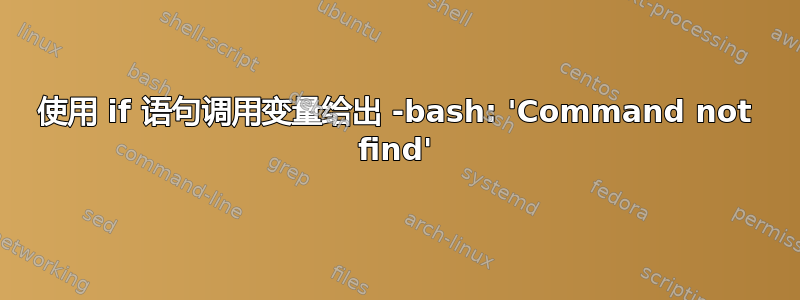
我正在修改我的.bash_profile文件,以便当我运行 ipy 时,它会每七天或更多天清除一次日志文件。问题是,每当我在 if 语句中引用变量时,我都会返回-bash: command not found。
1 #!/bin/sh
2 # .bash_profile
...
15 # These lines clear the ipy.log every seven or more days
16 PREV=$(awk '/./{line=$0} END{print line}' days.log)
17 echo $PREV
18 WEEKDAY=$(date '+%Y%m%d')
19 echo $WEEKDAY
20 DIF=$((WEEKDAY-PREV))
21 MARKER=false
22 if [ ${DIF} > 6 ]; then
23 YEAR=$(date '+%Y')
24 MON=$(date '+%m')
25 DAY=$(date '+%d')
26 DIGIT=${DAY:-1}
27 if [ ${DIGIT} -eq 1 ]; then
28 TAG='st'
29 elif [ ${DIGIT} -eq 2 ]; then
30 TAG='nd'
31 elif [ ${DIGIT} -eq 3 ]; then
32 TAG='rd'
33 else
34 TAG='th'
35 fi
36 TIMESTAMP=$(date '+%H:%M:%S')
37 MARKER=true
38 PRINT=$("ipy.log was cleared at ${TIMESTAMP} on ${WEEKDAY} the ${DAY}${TAG} of ${MON}, ${YEAR}")
39 echo ${PRINT}
40 ${PRINT} > ~/ipy.log
41 ${WEEKDAY} > ~/days.log
42 else
43 echo "It has been ${DIF} days since your last write, no need to clear logs"
44 fi
输出:
20200216
-bash: ipy.log was cleared at 14:35:45 on 20200216 the 16th of 02, 2020: command not found
-bash: 20200216: command not found
您会注意到,当我调用文件的最后一行days.log并将其分配给变量时$PREV,它只会分配给 null ,但这是我将在另一篇文章中正式提出的问题。我想弄清楚如何以及为何command not found提出这些言论。
答案1
在第 15 行中,您:
WEEKDAY=$(date '+%Y%m%d')
所以 WEEKDAY == "20200216" 或类似的。在第 41 行中,您:
${WEEKDAY} > ~/days.log
它将替换${WEEKDAY}为“20200216”。在 bash 中,您给出的第一个字符串始终是一个命令(除了:关键字、赋值和其他内容,但您可以暂时忘记这些)。所以bash会尝试执行:
20200216
这是不存在的。你可能想写:
echo "${WEEKDAY}" > ~/days.log
反而。
答案2
由于您在第 20 行“DIF=$((WEEKDAY-PREV))”中使用算术运算,我认为最好的方法是第 22 行读取:
22 if [ ${DIF} -gt 6 ]; then
另外,正如 Tomáš Pospíšek 之前所说,第 40 行和第 41 行需要在变量前面有一个命令,因此应该读取
40 echo "${PRINT}" > ~/ipy.log
41 echo "${WEEKDAY}" > ~/days.log
答案3
下面这行没有任何意义:
PRINT=$("ipy.log was cleared at ${TIMESTAMP} on ${WEEKDAY} the ${DAY}${TAG} of ${MON}, ${YEAR}")
语法$(...)是为了命令替换,因此bash尝试执行:
ipy.log was cleared at ${TIMESTAMP} on ${WEEKDAY} the ${DAY}${TAG} of ${MON}, ${YEAR}
作为命令。
相反,您可以:
- 将变量设置
PRINT为字符串:
PRINT="ipy.log was cleared at ${TIMESTAMP} on ${WEEKDAY} the ${DAY}${TAG} of ${MON}, ${YEAR}"
echo字符串到终端:
echo "$PRINT"
echo字符串到文件:
echo "$PRINT" > ~/ipy.log
由于以下错误,分配给的文件PREV未按预期工作,因为~/days.log文件已存在但为空:
${WEEKDAY} > ~/days.log
这应该是:
echo "$WEEKDAY" > ~/days.log
这是一个稍微不同的方法:
# This function clears ipy.log every seven or more days
function clear_ipylog() {
typeset -i prev yearmday dif
typeset tag timedate message
typeset -g marker
# read -r prev <"$HOME/days.log" # Should work instead of awk as days.log should only contain '%Y%m%d'
prev=$(awk '/./{line=$0} END{print line}' "$HOME/days.log")
echo $prev >&2
yearmday=$(date '+%Y%m%d')
echo $yearmday >&2
dif=$((yearmday-prev))
if [ $dif -gt 6 ]; then
case ${yearmday:6:2} in
(01) tag='st' ;;
(02) tag='nd' ;;
(03) tag='rd' ;;
(*) tag='th' ;;
esac
timedate=$(date '+%H:%M:%S %F%b')
message=$(printf '%s %d%s\n' "ipy.log was cleared at ${timedate:0:19}, the" \
"${yearmday:6:2}" "$tag of ${timedate:19} ${yearmday:0:4}")
echo "$message" > "$HOME/ipy.log"
echo "$message" >&2
echo $yearmday > "$HOME/days.log"
marker='true'
else
echo "It has been $dif days since your last write, no need to clear logs"
marker='false'
fi
}
clear_ipylog
- 这是在一个函数中隔离一些变量 - 我假设你不希望将
$prev、$dif等设置为全局变量 - 不确定它的
$marker用途,所以假设您希望将其设置为全局变量 ~/.bash_profile,~/.bashrc直接读取,bash因此不应以该行开头#!/bin/sh或设置可执行模式- 您可能需要考虑
~/days.log通过更改第一行的格式来使其过时,~/ipy.log以便prev可以从第一行/字段中获取ipy.log


