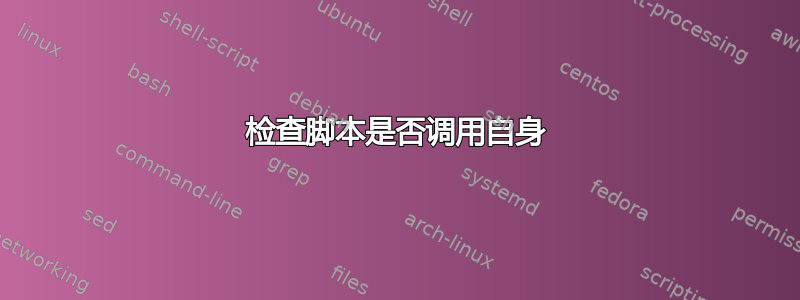
举例来说,我正在运行脚本 printScript.sh 。如何检查内部调用者是否是 printScript.sh ?以便检查我们是否有递归?
答案1
这个问题有一个可接受的答案,显示如何在 bash 脚本中获取调用者脚本的名称,如下所示:
PARENT_COMMAND=$(ps -o comm= $PPID)
答案2
最简单、最可靠的方法可能是使用 shell 环境变量。我们将用作$MY_COOL_SCRIPT_REC专用于我们的脚本的变量名称。
#!/bin/bash
# test indrect command calling, can be removed afterwards
PARENT_COMMAND=$(ps -o comm= $PPID)
echo parent is $PARENT_COMMAND
# check recursion
if [ -z ${MY_COOL_SCRIPT_REC+x} ]; then
echo no recursion
else
echo in recursion, exiting...
exit # stop if in recursion
fi
# set an env variable local to this shell
export MY_COOL_SCRIPT_REC=1
# run again in another disowned shell
nohup ./test.sh &
带输出
$ ./test.sh
parent is bash
no recursion
$ nohup: appending output to 'nohup.out'
# content of 'nohup.out'
parent is systemd
in recursion, exiting...
作为奖励,它可以很容易地用于限制递归深度
#!/bin/bash
PARENT_COMMAND=$(ps -o comm= $PPID)
echo parent is $PARENT_COMMAND
# set env var if not exists
export MY_COOL_SCRIPT_REC="${MY_COOL_SCRIPT_REC:-0}"
# check recursion
if [ "${MY_COOL_SCRIPT_REC}" -le "3" ]; then
echo recursion depth ${MY_COOL_SCRIPT_REC}
else
echo exiting...
exit # stop
fi
# increment depth counter
export MY_COOL_SCRIPT_REC=$(($MY_COOL_SCRIPT_REC+1))
# run again in another shell
nohup ./test.sh &
带输出
$ ./test.sh
parent is bash
recursion depth 0
$ nohup: appending output to 'nohup.out'
# content of 'nohup.out' (the rest of outputs are all not displayed in same shell)
parent is systemd
recursion depth 1
parent is systemd
recursion depth 2
parent is systemd
recursion depth 3
parent is systemd
exiting...
的用途nohup是测试脚本是否有效,即使脚本被间接调用。该变量$MY_COOL_SCRIPT_REC对于./test.sh仅由脚本生成的进程也是本地的。


