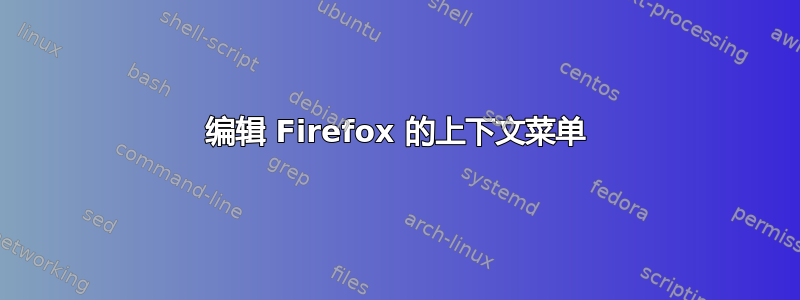
曾经可以使用各种扩展来编辑 Firefox 的上下文菜单 - 但这些扩展已不复存在。据推测 Firefox 的 API 已发生改变,因此这些扩展已停止工作并被删除。
我的上下文菜单中充满了我从来没用过的垃圾项目,很多都是通过扩展添加的。我想删除那些我不想要的,然后重新排列那些留下的。
我该如何对最新的 (104) Firefox 执行上述操作?
(我更喜欢内置方法或扩展,而不是摆弄 css/等等。)
答案1
否定回答:出于安全考虑,Firefox 现在不再允许扩展程序修改现有的上下文菜单项。扩展程序只允许添加、修改或删除其自己添加到菜单中的内容。
这意味着不可能再编写一个可以简化上下文菜单的扩展。
您只能通过删除添加它们的扩展来从混乱的上下文菜单中删除项目,或者更改扩展设置中的某些选项(如果有这样的选项)。
答案2
通过 userChrome.css 进行一些手动调整是可能的。我刚刚在 Windows FF 121.0.1 上进行了测试。
这原创内容由 Janis Elmeris 提供我非常感谢!
Enable userChrome.css customizations in latest Firefox versions:
Open about:config
Set toolkit.legacyUserProfileCustomizations.stylesheets = true
Find menu item ID:
Open developer tools (F12)
Open the settings (F1)
Check "Enable browser chrome and add-on debugging toolboxes"
Check "Enable remote debugging"
Open browser debugging (Ctrl-Alt-ShiftI), accept incoming connection
In the browser debugging click on options button (...) > Disable popup auto-hide
Open FF context menu
In the browser debugging use "Inspect Element" to find the victim menu item
E.g. the CSS selector for option "Copy Link" is: #context-copylink
Create "userChrome.css":
Open FF profile: Help > Troubleshooting Information > Profile Directory
Create "chrome" folder
Create "userChrome.css"
Hide menu item by adding the found CSS selector to the userChrome.css:
#context-copylink {
display: none;
}
After adding all the desired menu items restart Firefox



