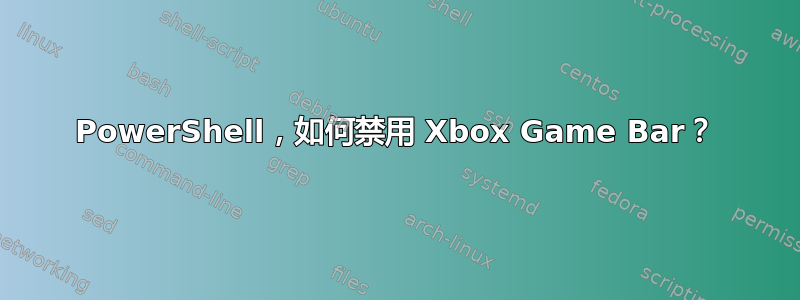
我确实需要使用 PowerShell 禁用 Xbox 游戏栏。有很多关于如何删除/卸载 Xbox 游戏栏的文章,但这对我来说不起作用,因为我需要在 Windows Sandbox 中使用它(在 Windows Sandbox 中无法卸载它)。
原因在于,You'll need a new app to open this ms-gamingoverlay link每当打开某些应用程序时,游戏栏就会不断抛出错误,而由于 Windows Sandbox 每次打开时都处于完美状态,因此我会一遍又一遍地收到此错误,直到我能以某种方式禁用它。
因此,我真的很感激能够通过 PowerShell 禁用此功能的方法,以便我可以将其放入我的启动脚本中。
答案1
这些是在 Windows 10 中通过 powershell 中的注册表禁用 Gamebar 的两个 powershell 命令:
Set-ItemProperty -Path 'HKEY_CURRENT_USER\Software\Microsoft\Windows\CurrentVersion\GameDVR' -Name 'AppCaptureEnabled' -Value 0
Set-ItemProperty -Path 'HKEY_CURRENT_USER\Software\Microsoft\Windows\CurrentVersion\GameDVR' -Name 'HistoricalCaptureEnabled' -Value 0
不过,我不能确定 Windows Sandbox 中的文件夹结构是否相同。
这里是我的信息来源。


