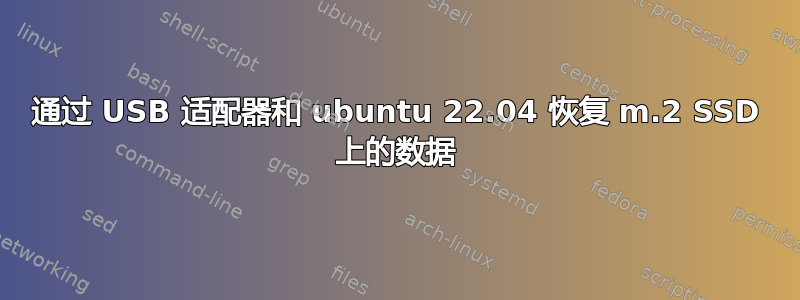
我正在尝试从 m.2 ssd(Western Digital PC SN520 NVMe SSD M.2 2280-S3-BM)恢复数据,但现在无法做到。
你能帮助我吗?
我正在使用 USB 适配器(这家伙)。但是当我插入可移动设备时什么也没有显示,所以我开始尝试在 bash 中访问它。
打字时ls /dev/ | grep sd,我得到:sda
拔掉电源后不会显示,所以我猜是连接正确。此外,插入电源后适配器上的蓝色 LED 会亮起。
我尝试过sudo mount /dev/sda /mnt
哪些答案mount: /mnt: can't read superblock on /dev/sda.
我尝试过sudo smartctl /dev/sda以下答案:
smartctl 7.2 2020-12-30 r5155 [x86_64-linux-5.15.0-48-generic] (local build)
Copyright (C) 2002-20, Bruce Allen, Christian Franke, www.smartmontools.org
NVMe device successfully opened
Use 'smartctl -a' (or '-x') to print SMART (and more) information
然后
sudo smartctl -a /dev/sda
回答
Read NVMe Identify Controller failed: scsi error unsupported scsi opcode
尝试时,sudo parted -l我没有得到位于 /dev/sda 的任何东西,只有我的内部驱动器......
同样地,sudo fdisk -l /dev/sda答案
fdisk: cannot open /dev/sda: No such file or directory
答案sudo hdparm -I /dev/sda是:
/dev/sda:
ATA device, with non-removable media
Standards:
Likely used: 1
Configuration:
Logical max current
cylinders 0 0
heads 0 0
sectors/track 0 0
--
Logical/Physical Sector size: 512 bytes
device size with M = 1024*1024: 0 MBytes
device size with M = 1000*1000: 0 MBytes
cache/buffer size = unknown
Capabilities:
IORDY not likely
Cannot perform double-word IO
R/W multiple sector transfer: not supported
DMA: not supported
PIO: pio0
这是我所能尝试的一切,我认为我最好的选择是查看 smartctl 答案,其中显示“scsi 错误不支持的 scsi 操作码”,但我真的找不到任何关于它的信息,除了我的适配器应该处理 B+M SSD。
你们知道发生了什么吗?我怎么才能从这个该死的东西里获取一些数据?
提前致谢
昆汀
编辑谢谢大家,我很感激你们的帮助,但我现在还不能重新插入固态硬盘......我会尝试找到一种方法。
目前,我已经尝试ddrescue通过 USB 连接 SSD 并使其工作正常,但我认为没有复制任何内容。
日志文件说
# Mapfile. Created by GNU ddrescue version 1.26
# Command line: ddrescue -f -n /dev/sda ./ima.img ./recovery.log
# Start time: 2022-09-27 22:58:22
# Current time: 2022-09-27 22:58:22
# Finished
# current_pos current_status current_pass
0x00000000 + 1
# pos size status
0x00000000 0x00000000 ?


