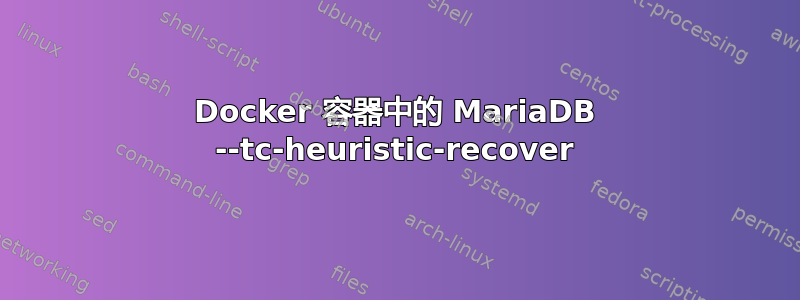
我在 docker 容器中为我的家庭自动化 (homeassistant) 安装了 MariaDB 数据库。由于某种原因,它停止工作,我在 docker 系统日志中收到此错误:
221001 12:27:03 mysqld_safe Logging to '/config/databases/4ff0eb6f2180.err'.
221001 12:27:03 mysqld_safe Starting mariadbd daemon with databases from /config/databases
错误中提到的 MariaDB-logs 是:
221001 12:27:03 mysqld_safe Starting mariadbd daemon with databases from /config/databases
2022-10-01 12:27:03 0 [Note] /usr/bin/mariadbd (mysqld 10.5.17-MariaDB-log) starting as process 23782 ...
2022-10-01 12:27:03 0 [Note] InnoDB: Uses event mutexes
2022-10-01 12:27:03 0 [Note] InnoDB: Compressed tables use zlib 1.2.12
2022-10-01 12:27:03 0 [Note] InnoDB: Number of pools: 1
2022-10-01 12:27:03 0 [Note] InnoDB: Using ARMv8 crc32 + pmull instructions
2022-10-01 12:27:03 0 [Note] InnoDB: Using Linux native AIO
2022-10-01 12:27:03 0 [Note] InnoDB: Initializing buffer pool, total size = 268435456, chunk size = 134217728
2022-10-01 12:27:03 0 [Note] InnoDB: Completed initialization of buffer pool
2022-10-01 12:27:04 0 [Note] InnoDB: Transaction 369240 was in the XA prepared state.
2022-10-01 12:27:04 0 [Note] InnoDB: 1 transaction(s) which must be rolled back or cleaned up in total 0 row operations to undo
2022-10-01 12:27:04 0 [Note] InnoDB: Trx id counter is 369241
2022-10-01 12:27:04 0 [Note] InnoDB: 128 rollback segments are active.
2022-10-01 12:27:04 0 [Note] InnoDB: Starting in background the rollback of recovered transactions
2022-10-01 12:27:04 0 [Note] InnoDB: Rollback of non-prepared transactions completed
2022-10-01 12:27:04 0 [Note] InnoDB: Creating shared tablespace for temporary tables
2022-10-01 12:27:04 0 [Note] InnoDB: Setting file './ibtmp1' size to 12 MB. Physically writing the file full; Please wait ...
2022-10-01 12:27:04 0 [Note] InnoDB: File './ibtmp1' size is now 12 MB.
2022-10-01 12:27:04 0 [Note] InnoDB: 10.5.17 started; log sequence number 490048287; transaction id 369242
2022-10-01 12:27:04 0 [Note] InnoDB: Loading buffer pool(s) from /config/databases/ib_buffer_pool
2022-10-01 12:27:04 0 [Note] Plugin 'FEEDBACK' is disabled.
2022-10-01 12:27:04 0 [Note] InnoDB: Starting recovery for XA transactions...
2022-10-01 12:27:04 0 [Note] InnoDB: Transaction 369240 in prepared state after recovery
2022-10-01 12:27:04 0 [Note] InnoDB: Transaction contains changes to 31 rows
2022-10-01 12:27:04 0 [Note] InnoDB: 1 transactions in prepared state after recovery
2022-10-01 12:27:04 0 [Note] Found 1 prepared transaction(s) in InnoDB
2022-10-01 12:27:04 0 [ERROR] Found 1 prepared transactions! It means that mysqld was not shut down properly last time and critical recovery information (last binlog or tc.log file) was manually deleted after a crash. You have to start mysqld with --tc-heuristic-recover switch to commit or rollback pending transactions.
2022-10-01 12:27:04 0 [ERROR] Aborting
221001 12:27:05 mysqld_safe mysqld from pid file /var/run/mysqld/mysqld.pid ended
我阅读了有关运行 MariaDB 的建议,--tc-heuristic-recover但是我不知道在 docker 容器中运行 MariaDB 时该怎么做?
docker inspect给出了以下信息:
{
"AppArmorProfile": "docker-default",
"Args": [],
"Config": {
"AttachStderr": true,
"AttachStdin": false,
"AttachStdout": true,
"Cmd": null,
"Domainname": "",
"Entrypoint": [
"/init"
],
"Env": [
"DATADIR=/config/databases",
"HOME=/root",
"MYSQL_DATABASE=homeassistant",
"MYSQL_DIR=/config",
"MYSQL_PASSWORD=secret",
"MYSQL_ROOT_PASSWORD=secret",
"MYSQL_USER=homeassistant",
"PATH=/usr/local/sbin:/usr/local/bin:/usr/sbin:/usr/bin:/sbin:/bin",
"PGID=1000",
"PS1=$(whoami)@$(hostname):$(pwd)\\$",
"PUID=1000",
"S6_CMD_WAIT_FOR_SERVICES_MAXTIME=0",
"TERM=xterm",
"TZ=Europe/Berlin"
],
"ExposedPorts": {
"3306/tcp": {}
},
"Hostname": "4ff0eb6f2180",
"Image": "lscr.io/linuxserver/mariadb:latest",
"Labels": {
"build_version": "Linuxserver.io version:- 10.5.17-r0-ls68 Build-date:- 2022-09-03T07:55:37+02:00",
"com.docker.compose.config-hash": "b3afe9f3eaf0c52ad2925d1ccd1c5c43bf58d7c50e742dd26e278f562231f231",
"com.docker.compose.container-number": "1",
"com.docker.compose.depends_on": "",
"com.docker.compose.image": "sha256:61d2da9c65c5d8d9803c6d818e20246f4048ad701636931b2c05e4ac68d77416",
"com.docker.compose.oneoff": "False",
"com.docker.compose.project": "homeassistant_v01",
"com.docker.compose.project.config_files": "/data/compose/17/docker-compose.yml",
"com.docker.compose.project.working_dir": "/data/compose/17",
"com.docker.compose.service": "mariadb",
"com.docker.compose.version": "2.5.1",
"maintainer": "thelamer,nemchik",
"org.opencontainers.image.authors": "linuxserver.io",
"org.opencontainers.image.created": "2022-09-03T07:55:37+02:00",
"org.opencontainers.image.description": "[Mariadb](https://mariadb.org/) is one of the most popular database servers. Made by the original developers of MySQL.",
"org.opencontainers.image.documentation": "https://docs.linuxserver.io/images/docker-mariadb",
"org.opencontainers.image.licenses": "GPL-3.0-only",
"org.opencontainers.image.ref.name": "d88e223be6ce6f69fce9a2d2867a0e06b4c1cbf8",
"org.opencontainers.image.revision": "d88e223be6ce6f69fce9a2d2867a0e06b4c1cbf8",
"org.opencontainers.image.source": "https://github.com/linuxserver/docker-mariadb",
"org.opencontainers.image.title": "Mariadb",
"org.opencontainers.image.url": "https://github.com/linuxserver/docker-mariadb/packages",
"org.opencontainers.image.vendor": "linuxserver.io",
"org.opencontainers.image.version": "10.5.17-r0-ls68"
},
"OnBuild": null,
"OpenStdin": false,
"StdinOnce": false,
"Tty": false,
"User": "",
"Volumes": {
"/config": {}
},
"WorkingDir": ""
},
"Created": "2022-10-01T10:23:40.712799794Z",
"Driver": "btrfs",
"ExecIDs": null,
"GraphDriver": {
"Data": null,
"Name": "btrfs"
},
"HostConfig": {
"AutoRemove": false,
"Binds": [
"/srv/dev-disk-by-uuid-3d0770af-49cd-445c-911f-4c07ee490055/homeassistant/mariadb/config:/config"
],
"BlkioDeviceReadBps": null,
"BlkioDeviceReadIOps": null,
"BlkioDeviceWriteBps": null,
"BlkioDeviceWriteIOps": null,
"BlkioWeight": 0,
"BlkioWeightDevice": null,
"CapAdd": [
"AUDIT_WRITE",
"CHOWN",
"DAC_OVERRIDE",
"FOWNER",
"FSETID",
"KILL",
"MKNOD",
"NET_BIND_SERVICE",
"NET_RAW",
"SETFCAP",
"SETGID",
"SETPCAP",
"SETUID",
"SYS_CHROOT"
],
"CapDrop": [
"AUDIT_CONTROL",
"BLOCK_SUSPEND",
"DAC_READ_SEARCH",
"IPC_LOCK",
"IPC_OWNER",
"LEASE",
"LINUX_IMMUTABLE",
"MAC_ADMIN",
"MAC_OVERRIDE",
"NET_ADMIN",
"NET_BROADCAST",
"SYSLOG",
"SYS_ADMIN",
"SYS_BOOT",
"SYS_MODULE",
"SYS_NICE",
"SYS_PACCT",
"SYS_PTRACE",
"SYS_RAWIO",
"SYS_RESOURCE",
"SYS_TIME",
"SYS_TTY_CONFIG",
"WAKE_ALARM"
],
"Cgroup": "",
"CgroupParent": "",
"CgroupnsMode": "private",
"ConsoleSize": [
0,
0
],
"ContainerIDFile": "",
"CpuCount": 0,
"CpuPercent": 0,
"CpuPeriod": 0,
"CpuQuota": 0,
"CpuRealtimePeriod": 0,
"CpuRealtimeRuntime": 0,
"CpuShares": 0,
"CpusetCpus": "",
"CpusetMems": "",
"DeviceCgroupRules": null,
"DeviceRequests": null,
"Devices": [],
"Dns": [],
"DnsOptions": null,
"DnsSearch": null,
"ExtraHosts": [],
"GroupAdd": null,
"IOMaximumBandwidth": 0,
"IOMaximumIOps": 0,
"IpcMode": "private",
"Isolation": "",
"KernelMemory": 0,
"KernelMemoryTCP": 0,
"Links": null,
"LogConfig": {
"Config": {},
"Type": "json-file"
},
"MaskedPaths": [
"/proc/asound",
"/proc/acpi",
"/proc/kcore",
"/proc/keys",
"/proc/latency_stats",
"/proc/timer_list",
"/proc/timer_stats",
"/proc/sched_debug",
"/proc/scsi",
"/sys/firmware"
],
"Memory": 0,
"MemoryReservation": 0,
"MemorySwap": 0,
"MemorySwappiness": null,
"NanoCpus": 0,
"NetworkMode": "homeassistant_v01_default",
"OomKillDisable": null,
"OomScoreAdj": 0,
"PidMode": "",
"PidsLimit": null,
"PortBindings": {
"3306/tcp": [
{
"HostIp": "",
"HostPort": "3306"
}
]
},
"Privileged": false,
"PublishAllPorts": false,
"ReadonlyPaths": [
"/proc/bus",
"/proc/fs",
"/proc/irq",
"/proc/sys",
"/proc/sysrq-trigger"
],
"ReadonlyRootfs": false,
"RestartPolicy": {
"MaximumRetryCount": 0,
"Name": "unless-stopped"
},
"Runtime": "runc",
"SecurityOpt": null,
"ShmSize": 67108864,
"UTSMode": "",
"Ulimits": null,
"UsernsMode": "",
"VolumeDriver": "",
"VolumesFrom": null
},
"HostnamePath": "/var/lib/docker/containers/1b73ae323b60e061416b41bdd0a33771234c1cca36e396fa1abb40579d5925c2/hostname",
"HostsPath": "/var/lib/docker/containers/1b73ae323b60e061416b41bdd0a33771234c1cca36e396fa1abb40579d5925c2/hosts",
"Id": "1b73ae323b60e061416b41bdd0a33771234c1cca36e396fa1abb40579d5925c2",
"Image": "sha256:04f279970118194e0c69e676a2f4e9709bb55844347328745c2c8873ef98ea0b",
"LogPath": "/var/lib/docker/containers/1b73ae323b60e061416b41bdd0a33771234c1cca36e396fa1abb40579d5925c2/1b73ae323b60e061416b41bdd0a33771234c1cca36e396fa1abb40579d5925c2-json.log",
"MountLabel": "",
"Mounts": [
{
"Destination": "/config",
"Mode": "",
"Propagation": "rprivate",
"RW": true,
"Source": "/srv/dev-disk-by-uuid-3d0770af-49cd-445c-911f-4c07ee490055/homeassistant/mariadb/config",
"Type": "bind"
}
],
"Name": "/homeassistant_mariadb",
"NetworkSettings": {
"Bridge": "",
"EndpointID": "",
"Gateway": "",
"GlobalIPv6Address": "",
"GlobalIPv6PrefixLen": 0,
"HairpinMode": false,
"IPAddress": "",
"IPPrefixLen": 0,
"IPv6Gateway": "",
"LinkLocalIPv6Address": "",
"LinkLocalIPv6PrefixLen": 0,
"MacAddress": "",
"Networks": {
"homeassistant_v01_default": {
"Aliases": [
"4ff0eb6f2180",
"1b73ae323b60"
],
"DriverOpts": null,
"EndpointID": "",
"Gateway": "",
"GlobalIPv6Address": "",
"GlobalIPv6PrefixLen": 0,
"IPAMConfig": {},
"IPAddress": "",
"IPPrefixLen": 0,
"IPv6Gateway": "",
"Links": null,
"MacAddress": "",
"NetworkID": "a89c585fe120c5e6458874cf4dac7608c523c5068d8d0adaae6c64431612344a"
}
},
"Ports": {},
"SandboxID": "8141506cfff870e00b0934b63a3d27db57bee2afe314e143b0b36d93371cd89e",
"SandboxKey": "/var/run/docker/netns/8141506cfff8",
"SecondaryIPAddresses": null,
"SecondaryIPv6Addresses": null
},
"Path": "/init",
"Platform": "linux",
"Portainer": {
"ResourceControl": {
"Id": 28,
"ResourceId": "1b73ae323b60e061416b41bdd0a33771234c1cca36e396fa1abb40579d5925c2",
"SubResourceIds": [],
"Type": 1,
"UserAccesses": [],
"TeamAccesses": [],
"Public": false,
"AdministratorsOnly": true,
"System": false
}
},
"ProcessLabel": "",
"ResolvConfPath": "/var/lib/docker/containers/1b73ae323b60e061416b41bdd0a33771234c1cca36e396fa1abb40579d5925c2/resolv.conf",
"RestartCount": 0,
"State": {
"Dead": false,
"Error": "",
"ExitCode": 0,
"FinishedAt": "2022-10-01T10:27:08.35117112Z",
"OOMKilled": false,
"Paused": false,
"Pid": 0,
"Restarting": false,
"Running": false,
"StartedAt": "2022-10-01T10:23:41.548570547Z",
"Status": "exited"
}
}
有人能帮我启动容器--tc-heuristic-recover或在容器内运行它吗?还是有我不知道的其他问题?
编辑
我找到了这个指南:关联
并发现了问题,我没有使用mysqld但是mysql......
但不幸的是,我收到另一个错误,它似乎不起作用:
root@83fed82393ef:/# mysqld --user=root --tc-heuristic-recover=rollback
2022-10-02 7:55:56 0 [Note] mysqld (mysqld 10.5.17-MariaDB-log) starting as process 39871 ...
2022-10-02 7:55:56 0 [Note] InnoDB: Uses event mutexes
2022-10-02 7:55:56 0 [Note] InnoDB: Compressed tables use zlib 1.2.12
2022-10-02 7:55:56 0 [Note] InnoDB: Number of pools: 1
2022-10-02 7:55:56 0 [Note] InnoDB: Using ARMv8 crc32 + pmull instructions
2022-10-02 7:55:56 0 [Note] InnoDB: Using Linux native AIO
2022-10-02 7:55:56 0 [Note] InnoDB: Initializing buffer pool, total size = 268435456, chunk size = 134217728
2022-10-02 7:55:56 0 [Note] InnoDB: Completed initialization of buffer pool
2022-10-02 7:55:56 0 [Note] InnoDB: 128 rollback segments are active.
2022-10-02 7:55:56 0 [Note] InnoDB: Creating shared tablespace for temporary tables
2022-10-02 7:55:56 0 [Note] InnoDB: Setting file './ibtmp1' size to 12 MB. Physically writing the file full; Please wait ...
2022-10-02 7:55:56 0 [Note] InnoDB: File './ibtmp1' size is now 12 MB.
2022-10-02 7:55:56 0 [Note] InnoDB: 10.5.17 started; log sequence number 35052; transaction id 8
2022-10-02 7:55:56 0 [Note] InnoDB: Loading buffer pool(s) from /var/lib/mysql/ib_buffer_pool
2022-10-02 7:55:56 0 [Note] Plugin 'FEEDBACK' is disabled.
2022-10-02 7:55:56 0 [ERROR] Could not open mysql.plugin table: "Table 'mysql.plugin' doesn't exist". Some plugins may be not loaded
2022-10-02 7:55:56 0 [Note] Heuristic crash recovery mode
2022-10-02 7:55:56 0 [Note] Please restart mysqld without --tc-heuristic-recover
2022-10-02 7:55:56 1 [Warning] Failed to load slave replication state from table mysql.gtid_slave_pos: 1017: Can't find file: './mysql/' (errno: 2 "No such file or directory")
2022-10-02 7:55:57 0 [Note] InnoDB: Buffer pool(s) load completed at 221002 7:55:57
2022-10-02 7:55:57 0 [ERROR] Can't init tc log
2022-10-02 7:55:57 0 [ERROR] Aborting
有任何想法吗?
答案1
Michiel 的回答确实帮助我解决了同样的问题。
我有以下docker compose配置
my_db:
image: linuxserver/mariadb
container_name: mydb
restart: unless-stopped
environment:
- PUID=1001
- PGID=1001
- MYSQL_ROOT_PASSWORD=mypass
- TZ=Europe/Amsterdam
- MYSQL_DATABASE=mydb
- MYSQL_USER=myuser
- MYSQL_PASSWORD=mypass
volumes:
- /hostmachine/myapplication/mariadb:/config
ports:
- 3306:3306
我在主机内部导航到 mariadbm 文件夹,因此我的情况是
hostmachine/myapplication/mariadb
该文件夹包含一个 custom.cnf,我根据 Michiel 的回答对其进行了修改,在该部分tc-heuristic-recover=rollback下添加了此行:。[mysqld]
所以它看起来像
[mysqld]
#
# * Basic Settings
#
user = abc
pid-file = /var/run/mysqld/mysqld.pid
socket = /var/run/mysqld/mysqld.sock
port = 3306
basedir = /usr
datadir = /var/lib/mysql
tmpdir = /tmp
lc_messages_dir = /usr/share/mysql
lc_messages = en_US
skip-external-locking
tc-heuristic-recover=rollback
我重启了我的docker容器
docker restart mydatabase
我检查了错误文件,该文件显示了原始错误,现在报告了类似的内容
euristic crash recovery mode
2023-03-18 15:43:57 0 [Note] Please restart without --tc-heuristic-recover
于是我将cnf修改回原来的状态,再次重启容器,数据库又开始工作了。
答案2
编辑你的 MaridDB .cnf 文件(我这里是 custom.cnf)并添加tc-heuristic-recover=rollback下面的[mysqld]部分。重启你的 MariaDB docker。等一下。再次编辑 .cnf 文件并用 # 注释掉该行(下次再发生这种情况)#tc-heuristic-recover=rollback。再次重启你的 MariaDB docker。现在应该已经修复了!


