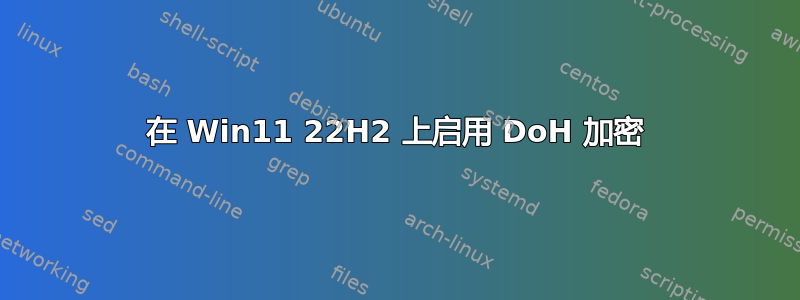
我使用此脚本自动在所有网络接口上启用 DoH;但当我在“设置”应用上检查配置时,我发现 IP 地址已设置,但它们被设置为“未加密”,因此我必须手动将它们设置为“开启(自动模板)”。我该如何通过脚本做到这一点?
$i = Get-NetAdapter -Physical
$i | Get-DnsClientServerAddress -AddressFamily IPv4 | Set-DnsClientServerAddress -ServerAddresses '176.103.130.130', '1.1.1.2'
$i | Get-DnsClientServerAddress -AddressFamily IPv6 | Set-DnsClientServerAddress -ServerAddresses '2a10:50c0::ad1:ff', '2606:4700:4700::1112'
$i | ForEach-Object {
$s1 = 'HKLM:System\CurrentControlSet\Services\Dnscache\InterfaceSpecificParameters\' + $_.InterfaceGuid + '\DohInterfaceSettings\Doh\176.103.130.130'; New-Item -Path $s1 -Force | New-ItemProperty -Name "DohFlags" -Value 5 -PropertyType Qword
$s2 = 'HKLM:System\CurrentControlSet\Services\Dnscache\InterfaceSpecificParameters\' + $_.InterfaceGuid + '\DohInterfaceSettings\Doh\1.1.1.2'; New-Item -Path $s2 -Force | New-ItemProperty -Name "DohFlags" -Value 5 -PropertyType Qword
$s3 = 'HKLM:System\CurrentControlSet\Services\Dnscache\InterfaceSpecificParameters\' + $_.InterfaceGuid + '\DohInterfaceSettings\Doh6\2a10:50c0::ad1:ff'; New-Item -Path $s3 -Force | New-ItemProperty -Name "DohFlags" -Value 5 -PropertyType Qword
$s4 = 'HKLM:System\CurrentControlSet\Services\Dnscache\InterfaceSpecificParameters\' + $_.InterfaceGuid + '\DohInterfaceSettings\Doh6\2606:4700:4700::1112'; New-Item -Path $s4 -Force | New-ItemProperty -Name "DohFlags" -Value 5 -PropertyType Qword
}
Clear-DnsClientCache;
答案1
我也一直在寻找这个。您正在寻找以下注册表项:
HKLM:System\CurrentControlSet\Services\Dnscache\InterfaceSpecificParameters\{InterfaceGuid}\DohInterfaceSettings\Doh\IPX.XXX.XXX.XXX
你必须设置的地方DohFlags重视1。
获取您的代码并将其与其他一些来源相结合,我得到了以下(有效的)PowerShell 脚本。在网络更改时使用计划任务运行此脚本足以在每个(新)接口上启用 DoH。
Add-DnsClientDohServerAddress -ServerAddress IP1.XXX.XXX.XXX -DohTemplate https://your.domain.from.dns.server/dns-query -errorAction SilentlyContinue
Add-DnsClientDohServerAddress -ServerAddress IP2.XXX.XXX.XXX -DohTemplate https://your.domain.from.dns.server/dns-query -errorAction SilentlyContinue
$i = Get-NetAdapter -Physical
$i | ForEach-Object {
Set-DnsClientServerAddress $_.InterfaceAlias -ServerAddresses "IP1.XXX.XXX.XXX","IP2.XXX.XXX.XXX"
$s1 = 'HKLM:System\CurrentControlSet\Services\Dnscache\InterfaceSpecificParameters\' + $_.InterfaceGuid + '\DohInterfaceSettings\Doh\IP1.XXX.XXX.XXX'; New-Item -Path $s1 -Force | New-ItemProperty -Name "DohFlags" -Value 1 -PropertyType QWORD
$s2 = 'HKLM:System\CurrentControlSet\Services\Dnscache\InterfaceSpecificParameters\' + $_.InterfaceGuid + '\DohInterfaceSettings\Doh\IP2.XXX.XXX.XXX'; New-Item -Path $s2 -Force | New-ItemProperty -Name "DohFlags" -Value 1 -PropertyType QWORD
}
Clear-DnsClientCache;
将这些内容组合起来用于 Cloudflare DoH 可得到以下结果。您无需指定模板 (Add-DnsClientDohServerAddress),因为 Cloudflare 模板已包含在 Windows 中(至少 11 22H2)。
$i = Get-NetAdapter -Physical
$i | ForEach-Object {
Set-DnsClientServerAddress $_.InterfaceAlias -ServerAddresses "1.1.1.1","1.0.0.1"
$s1 = 'HKLM:System\CurrentControlSet\Services\Dnscache\InterfaceSpecificParameters\' + $_.InterfaceGuid + '\DohInterfaceSettings\Doh\1.1.1.1'; New-Item -Path $s1 -Force | New-ItemProperty -Name "DohFlags" -Value 1 -PropertyType QWORD
$s2 = 'HKLM:System\CurrentControlSet\Services\Dnscache\InterfaceSpecificParameters\' + $_.InterfaceGuid + '\DohInterfaceSettings\Doh\1.0.0.1'; New-Item -Path $s2 -Force | New-ItemProperty -Name "DohFlags" -Value 1 -PropertyType QWORD
}
Clear-DnsClientCache;
答案2
两者皆可的解决方案IPv4和IPv6的Cloudflare DNS:
$i = Get-NetAdapter -Physical
$i | ForEach-Object {
Set-DnsClientServerAddress -InterfaceAlias "$($_.InterfaceAlias)" -ServerAddresses "1.1.1.1","1.0.0.1"
Set-DnsClientServerAddress -InterfaceAlias "$($_.InterfaceAlias)" -ServerAddresses "2606:4700:4700::1111","2606:4700:4700::1001"
$s1 = 'HKLM:System\CurrentControlSet\Services\Dnscache\InterfaceSpecificParameters\' + $_.InterfaceGuid + '\DohInterfaceSettings\Doh\1.1.1.1'; New-Item -Path $s1 -Force | New-ItemProperty -Name "DohFlags" -Value 1 -PropertyType QWORD
$s2 = 'HKLM:System\CurrentControlSet\Services\Dnscache\InterfaceSpecificParameters\' + $_.InterfaceGuid + '\DohInterfaceSettings\Doh\1.0.0.1'; New-Item -Path $s2 -Force | New-ItemProperty -Name "DohFlags" -Value 1 -PropertyType QWORD
$s3 = 'HKLM:System\CurrentControlSet\Services\Dnscache\InterfaceSpecificParameters\' + $_.InterfaceGuid + '\DohInterfaceSettings\Doh6\2606:4700:4700::1111'; New-Item -Path $s3 -Force | New-ItemProperty -Name "DohFlags" -Value 1 -PropertyType QWORD
$s4 = 'HKLM:System\CurrentControlSet\Services\Dnscache\InterfaceSpecificParameters\' + $_.InterfaceGuid + '\DohInterfaceSettings\Doh6\2606:4700:4700::1001'; New-Item -Path $s4 -Force | New-ItemProperty -Name "DohFlags" -Value 1 -PropertyType QWORD
}
Clear-DnsClientCache


