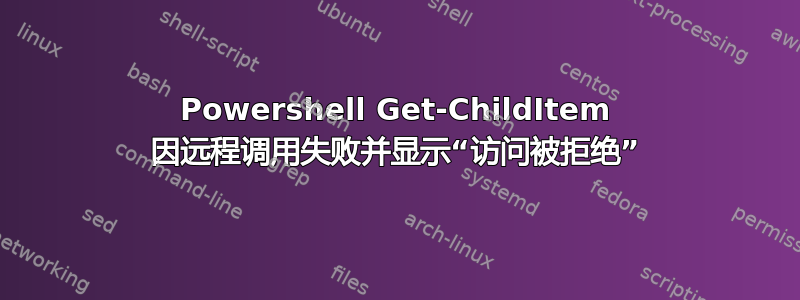
我尝试使用以下语法查询远程计算机上的文件,但失败并显示拒绝访问/拒绝权限。我是否遗漏了什么?
目标上的权限被授予完全控制权以及所有文件夹、子文件夹和文件。权限在 Y:卷级别授予。
Get-ChildItem \\serverA\Y$\folderA\
Get-ChildItem : Access is denied
At line:1 char:1
+ Get-ChildItem \\serverA\Y$\folderA\
+ ~~~~~~~~~~~~~~~~~~~~~~~~~~~~~~~~~~~~~~~~~~~~~~~~~~~~~~~~
+ CategoryInfo : PermissionDenied: (\\serverA...\:String) [Get-ChildItem], UnauthorizedAccessException
+ FullyQualifiedErrorId : ItemExistsUnauthorizedAccessError,Microsoft.PowerShell.Commands.GetChildItemCommand
Get-ChildItem : Cannot find path '\\serverA\Y$\folderA\' because it does not exist.
At line:1 char:1
+ Get-ChildItem \\serverA\Y$\folderA\
+ ~~~~~~~~~~~~~~~~~~~~~~~~~~~~~~~~~~~~~~~~~~~~~~~~~~~~~~~~
+ CategoryInfo : ObjectNotFound: (\\serverA...\:String) [Get-ChildItem], ItemNotFoundException
+ FullyQualifiedErrorId : PathNotFound,Microsoft.PowerShell.Commands.GetChildItemCommand


