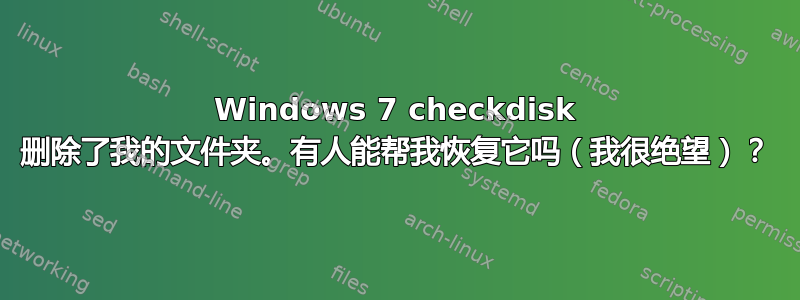
我有一个 Windows 7 系统。重新启动系统后,系统提示硬盘可能需要检查磁盘。所以我让它继续。检查磁盘已完成。但当我登录时,我发现它删除了一个文件夹和所有内部文件。我昨天只处理其中一个文件。它似乎没有将文件移动到某个“found.xxx”文件夹(我检查过了)。我尝试恢复事件日志,如下所示:
*"Level Date and Time Source Event ID Task Category
Information 10/7/2022 12:45:03 PM Microsoft-Windows-Wininit 1001 None "
Checking file system on H:
The type of the file system is NTFS.
Volume label is - LAPTOP C.
One of your disks needs to be checked for consistency. You
may cancel the disk check, but it is strongly recommended
that you continue.
Windows will now check the disk.
CHKDSK is verifying files (stage 1 of 3)...
The attribute of type 0x80 and instance tag 0x5 in file 0x8
has allocated length of 0x356dcff000 instead of 0x53eaf31000.
Deleting corrupt attribute record (128, $Bad)
from file record segment 8.
899584 file records processed.
File verification completed.
Deleting orphan file record segment 88544.
Deleting orphan file record segment 88545.
Deleting orphan file record segment 88546.
Deleting orphan file record segment 88547.
1532 large file records processed.
0 bad file records processed.
0 EA records processed.
6 reparse records processed.
CHKDSK is verifying indexes (stage 2 of 3)...
The object id index entry in file 0x19 points to file 0x159e3
but the file has no object id in it.
Deleting an index entry from index $O of file 25.
**Index entry -- Holi of index $I30 in file 0x6bb8 points to unused file 0x159e0.
Deleting index entry -- Holi in index $I30 of file 27576.
Index entry --HOLI~1 of index $I30 in file 0x6bb8 points to unused file 0x159e0.
Deleting index entry --HOLI~1 in index $I30 of file 27576.**
Index entry Computational Complexity_ The Letter.html of index $I30 in file 0xe874 points to unused file 0x159e1.
Deleting index entry Computational Complexity_ The Letter.html in index $I30 of file 59508.
**Index entry - PSPACE of index $I30 in file 0x109de points to unused file 0x159e3.
Deleting index entry - PSPACE in index $I30 of file 68062.**
Index entry KfBtimSXNyN.css of index $I30 in file 0x124d7 points to unused file 0x159e2.
Deleting index entry KfBtimSXNyN.css in index $I30 of file 74967.
Index entry KFBTIM~1.CSS of index $I30 in file 0x124d7 points to unused file 0x159e2.
Deleting index entry KFBTIM~1.CSS in index $I30 of file 74967.
997656 index entries processed.
Index verification completed.
CHKDSK is scanning unindexed files for reconnect to their original directory.
24 unindexed files scanned.
CHKDSK is recovering remaining unindexed files.
24 unindexed files recovered.
CHKDSK is verifying security descriptors (stage 3 of 3)...
899584 file SDs/SIDs processed.
Cleaning up 1 unused index entries from index $SII of file 0x9.
Cleaning up 1 unused index entries from index $SDH of file 0x9.
Cleaning up 1 unused security descriptors.
Security descriptor verification completed.
49037 data files processed.
CHKDSK is verifying Usn Journal...
38669152 USN bytes processed.
Usn Journal verification completed.
Correcting errors in the Bad Clusters File.
Correcting errors in the master file table's (MFT) BITMAP attribute.
Correcting errors in the Volume Bitmap.
Windows has made corrections to the file system.
440749055 KB total disk space.
431714312 KB in 766630 files.
257996 KB in 49040 indexes.
0 KB in bad sectors.
1020239 KB in use by the system.
65536 KB occupied by the log file.
7756508 KB available on disk.
4096 bytes in each allocation unit.
110187263 total allocation units on disk.
1939127 allocation units available on disk.
Internal Info:
00 ba 0d 00 40 72 0c 00 ae a3 0f 00 00 00 00 00 ....@r..........
10 42 00 00 06 00 00 00 00 00 00 00 00 00 00 00 .B..............
00 00 00 00 00 00 00 00 00 00 3f 00 10 e3 45 00 ..........?...E.*
"
PSPACE 是我正在处理的文件夹的名称(它有多个文件和子文件夹)。其他两个文件夹--holi 和--HOLI~1 似乎也被删除了。
有人能告诉我如何恢复这些文件吗?这是我的研究项目,我太愚蠢了,没有备份。有人能帮帮我吗?我很恐慌,很绝望。
答案1
我太愚蠢了,没有备份。有人能帮忙吗?我很恐慌,很绝望……
这确实是一个非常艰难的教训。
CHKDSK 会隔离损坏和损坏的文件和扇区。因此,首先存在一些其他问题。
一旦 CHKDSK 完成其工作并且您的日志中显示错误,就没有太多方法可以恢复数据了。
您可以取出磁盘并将其带到当地的恢复机构,以评估是否可以恢复数据,然后估算费用。
将来,您需要将您的工作备份到另一台计算机或非常好的 USB 驱动器。
答案2
规则 1:不应再以任何方式更改有问题的磁盘,因为这可能会破坏恢复所需的数据。如果这是您的系统磁盘,请将其从计算机中取出,放入机箱中,然后尝试在另一台计算机上恢复您的文件。
然后,您应该在磁盘上运行恢复程序并希望找到您的文件。请注意,即使找到,文件也可能以某种方式被截断或损坏。并且切勿将恢复的文件写入正在恢复的磁盘。
我建议 MiniTool 数据恢复软件免费,因为我用它取得了良好的效果。
如需替代产品,请参阅 2022 年最佳数据恢复软件:付费和免费文件恢复解决方案。
如果真的绝望,您可以使用商业磁盘数据恢复服务,因为他们使用比上述更好且更昂贵的软件。


