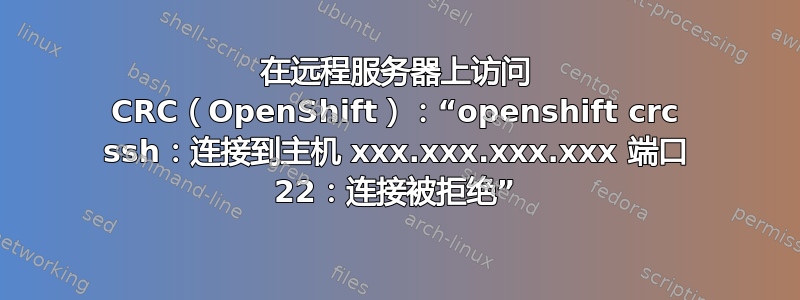
我向您寻求帮助,因为我无法从我的电脑(Ubuntu)访问安装在 VM(CentOS)中的 OpenShift Web 控制台。
我不是Linux专家,所以如果我在揭露问题时犯了任何错误,请原谅我。
我遵循以下步骤:
- 我成功通过 SSH 访问了 VM 的 shell ( )。
ssh [email protected] -p 8822 - 我按照本指南在 VM 上成功安装了 CRC:https://crc.dev/crc/#installation_gsg。
- 我在我的计算机的 etc/hosts 文件末尾添加了以下行:
127.0.0.1 oauth-openshift.apps-crc.testing console-openshift-console.apps-crc.testing downloads-openshift-console.apps-crc.testing default-route-openshift-image-registry.apps-crc.testing canary-openshift-ingress-canary.apps-crc.testing - 我尝试使用以下命令通过 SSH 访问 Openshift 的 Web 控制台:(与第 1 点中的地址相同)。但我收到以下错误消息:。如果有帮助,通过使用标志运行相同的命令,我得到:。
ssh -L 443:console-openshift-console.apps-crc.testing:443 [email protected]ssh: connect to host xxx.xxx.xxx.xxx port 22: Connection refused-vdebug1: /etc/ssh/ssh_config line 19: include /etc/ssh/ssh_config.d/*.conf matched no files
可能是什么问题?我做错了什么还是忘记了要进行的任何配置?提前致谢。


