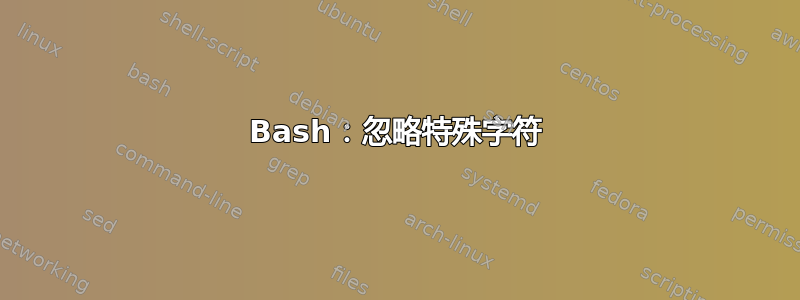
我有这个代码
cat SomeFile | tr -cs '[:alnum:]' '\n' |tr -d 0-9 | tr '[:upper:]' '[:lower:]' > net.txt
我想读取一个文件并忽略这些字符。输出将是每行一个单词,除非它是一个网站。
\'#$%.,:;?!&*|()[]"<>=-
我如何仅使用 cat 和 tr 来做到这一点?
输出应该是这样的
other
branches
examples
for
developers
http//drupalorg/project/examples
what
is
this
this
set
of
谢谢
答案1
您可以使用几种翻译:
tr "'"'\#$%.,:;?!&*|()[]"<>=-' ' ' <SomeFile | tr -s '[:space:]' "\n"
第一个操作将任何不需要的字符转换为空格。第二个操作将所有空白(包括换行符)转换为换行符,将换行符压缩为单个字符。
答案2
对于输入SomeFile:
示例:for9 开发人员>http://example.org/examples?s=%20&<what>
是,这个?
产生以下输出:
examples
for
developers
http://example.org/examples?s=%20&
what
is
this
我想这个可以tr仅使用+shell即可完成:
for i in $(<SomeFile tr -cs ']a-zA-Z0-9/:.%?=&_,+()~['\''#$;!*-' '\n' | \
tr '[:upper:]' '[:lower:]'); do
case "$i" in
*://*)
echo "$i" >> net.txt ;;
*)
for split in $(echo "$i" | tr -c 'a-z' '\n'); do
echo "$split" >> net.txt
done ;;
esac
done
grep但添加到可能更简单tr:
< SomeFile tr -cs ']a-zA-Z0-9/:.%?=&_,+()~['\''#$;!*-' '\n' | \
tr '[:upper:]' '[:lower:]' | grep -o '.*://.*\|[a-z]*' > net.txt
- 两者都不需要
cat– 只需将文件定向到标准输入即可tr
格列普:
grep -oE '[a-zA-Z]+://[]a-zA-Z0-9/:.%?=&_,+()~['\''#$;!*-]+|[[:alpha:]]+' \
-- SomeFile | tr '[:upper:]' '[:lower:]' > net.txt
zsh可以使用数组:
file=( ${(L)=$(< SomeFile)//[^]a-zA-Z0-9\/:.%?=&_,+()~[\'#$;!*-]/ } )
printf '%s\n' ${(M)file:#*://*} ${=${file:#*://*}//[^a-z]/ }
- 这首先打印所有网址,然后打印任何“单词”


