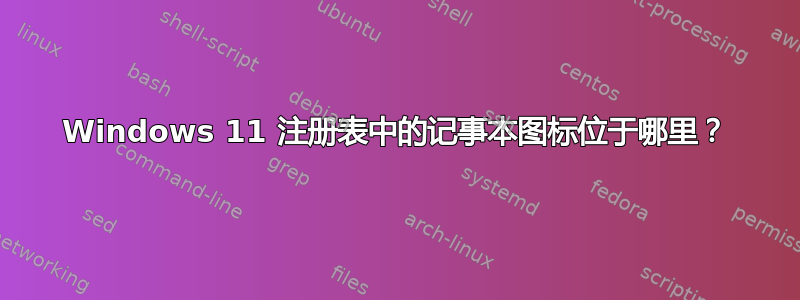
我想将默认的 Notepad++ 图标更改为 Windows 11 中的默认记事本图标。但我在注册表中找不到它的位置。如何在 Windows 11 中找到默认的记事本图标路径?
Windows 7 中默认的记事本,路径为:HKEY_CLASSES_ROOT\txtfile\DefaultIcon。值为:%SystemRoot%\system32\imageres.dll, -102。但在 Windows 11 中没有这个路径。只有一个路径:HKEY_CLASSES_ROOT\txtfilelegacy。并且没有DefaultIcon参数。
我还检查了%systemroot%\system32\imageres.dll和中的所有图标%systemroot%\System32\Shell32.dll。但是标准的 Windows 11 记事本图标不在那里。
答案1
我认为记事本图标位于 Windows 11 中的 exe 本身内。您会在“C:\Program Files\WindowsApps”中的一个子目录中找到它,而该子目录本身是一个隐藏文件夹。您还会在“C:\Windows”和“C:\Windows\System32”中找到记事本,但这些都是较旧的版本,带有较旧的图标,我认为 Windows 11 默认不会使用它?不知道。


