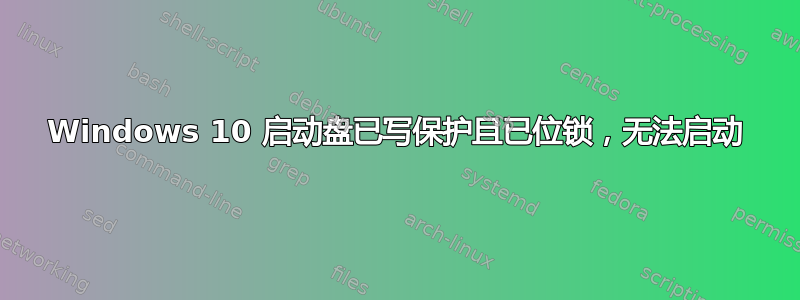
我有一台启用了 BitLocker 的笔记本电脑(Windows 10.0.19041.1)。当我输入 BitLocker 密钥并尝试启动时,它长时间显示蓝屏,然后关闭。
于是我启动 WinRE 并开始工作。首先,我们可以看到 bitlocker 已成功解锁:
X:\windows\system32>manage-bde -status c:
BitLocker Drive Encryption: Configuration Tool version 10.0.19041
Copyright (C) 2013 Microsoft Corporation. All rights reserved.
Volume C:[]
[Data Volume]
Size: 476.33 GB
BitLocker Version: 2.0
Conversion Status: Used Space Only Encrypted
Percentage Encrypted: 100.0%
Encryption Method: XTS-AES 128
Protection Status: Protection On
Lock Status: Unlocked
Identification Field: Unknown
Automatic Unlock: Disabled
Key Protectors:
TPM
Numerical Password
当我尝试删除 bitlocker 时发生了一些有趣的事情:
X:\windows\system32>manage-bde -off c:
BitLocker Drive Encryption: Configuration Tool version 10.0.19041
Copyright (C) 2013 Microsoft Corporation. All rights reserved.
ERROR: An error occurred (code 0x80070013):
The media is write protected
好的,我知道如何解决这个问题,我只需进入 diskpart 然后
X:\windows\system32>diskpart
DISKPART> list disk
Disk ### Status Size Free Dyn Gpt
-------- ------ ------ ------ --- ---
Disk 0 Online 476 GB 1024KB *
DISKPART>select disk 0
Disk 0 is now the selected disk
DISKPART> attributes disk
Current Read-only State : Yes
Read-only : No
Boot Disk : No
Pagefile Disk : No
Hibernation File Disk : No
Crashdump Disk : No
Clustered Disk : No
DISKPART> attributes disk clear readonly
DiskPart failed to clear disk attributes
不行。但是磁盘被写锁定了,这不是 diskpart 可以修复的。1024kb 的空闲部分很有趣,但我认为这一定是 diskpart 与 bitlocker 配合不好之类的原因。
DISM、SFC 和 CHKDSK 都无济于事,因为它们都无法突破只读属性。我进入注册表查看是否有东西,但没有写保护键阻止我。
使用 Windows 内置的 WinRE“启动修复”功能也失败了。我不知道怎么回事,这个实用程序给出了相当无用的错误消息。
进一步研究后,C:\Windows\System32\winevt\Logs我们发现了一些更有趣的数据:尽管今天尝试启动约 3 次,但没有一个 .evtx 文件的更改日期晚于计算机上次使用日期 2021 年 5 月 16 日。
目前的工作理论:Windows 无法在启动时删除驱动器上的写保护,因此无法启动。事实winevt\Logs似乎支持这一理论,以及 chkdsk 和 diskpart 无法执行任何操作的原因。我看不到笔记本电脑上的外部翻转开关可以指示此类问题的手动解决方案。
此时,我对下一步的最佳猜测是cd将 C:\ 驱动器和robocopy所有用户数据放入外部硬盘驱动器,然后格式化并重新安装。有没有其他可尝试的行动方案的建议?


