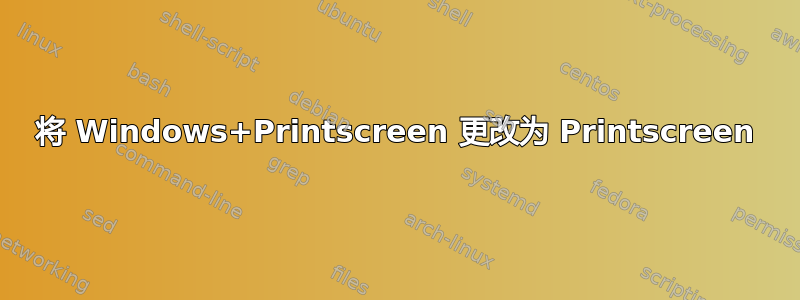
我想将屏幕截图保存到文件夹中。我知道这可以在 Windows 中使用 Windows+Printscreen 键完成。我想仅使用 Printscreen 键静默(不弹出任何窗口)将屏幕截图保存到文件夹中,也就是说无需按下 Windows 按钮。是否可以通过某些配置或使用某些工具来实现?
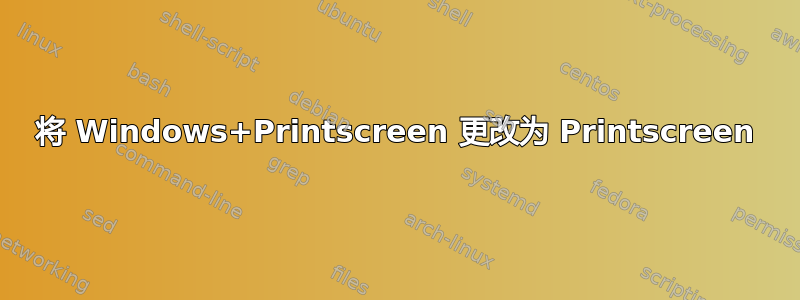
我想将屏幕截图保存到文件夹中。我知道这可以在 Windows 中使用 Windows+Printscreen 键完成。我想仅使用 Printscreen 键静默(不弹出任何窗口)将屏幕截图保存到文件夹中,也就是说无需按下 Windows 按钮。是否可以通过某些配置或使用某些工具来实现?