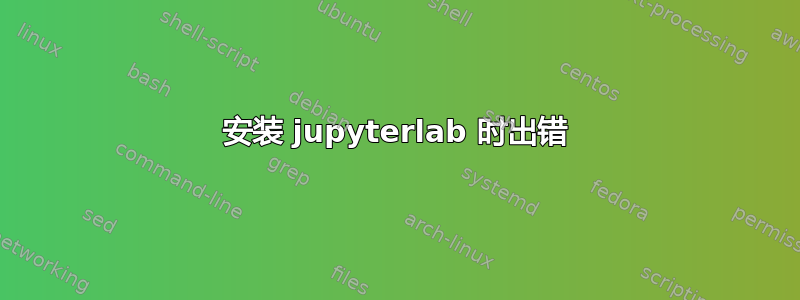
使用 pip 安装 jupyterlab 时遇到以下错误。
c:\users\xxx\appdata\local\programs\python\python311\include\pyconfig.h(207): fatal error C1083: Cannot open include file: 'basetsd.h': No such file or directory
error: command 'C:\\Program Files (x86)\\Microsoft Visual Studio 14.0\\VC\\BIN\\x86_amd64\\cl.exe' failed with exit code 2
[end of output]
我确实看到了一些帖子,例如 -https://stackoverflow.com/questions/23691564/running-cython-in-windows-x64-fatal-error-c1083-cannot-open-include-file-ba
他们谈到安装大约 2.3GB 的 Windows 10 SDK。依我之见,我觉得 Windows 10 SDK 不应该成为jupyterlab。但是,如果我错了,请纠正我!


