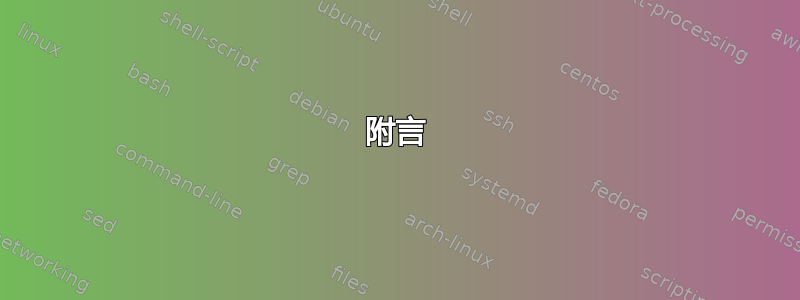
有时您需要对已经包含不同操作系统(OS)或 Windows 版本的磁盘进行分区,因此您可以使用 Linux 工具(例如)fdisk来gdisk创建/配置分区以添加 Windows 10。
问题变成了在 UEFI/EFI 上运行的 64 位 Windows 10 需要哪些分区。
答案1
磁盘管理
这没有列出额外的标志/属性,见下文。
Disk /dev/sda: 128 GiB, 137438953472 bytes, 268435456 sectors
Disk model:
Units: sectors of 1 * 512 = 512 bytes
Sector size (logical/physical): 512 bytes / 512 bytes
I/O size (minimum/optimal): 512 bytes / 512 bytes
Disklabel type: gpt
Disk identifier: RANDOM_DISK_UUID
Device Start End Sectors Size Type
/dev/sda1 2048 206847 204800 100M EFI System
/dev/sda2 206848 239615 32768 16M Microsoft reserved
/dev/sda3 239616 267387532 267147917 127.4G Microsoft basic data
/dev/sda4 267388928 268431359 1042432 509M Windows recovery environment
磁盘分区
Disk /dev/sda: 268435456 sectors, 128.0 GiB
Model:
Sector size (logical/physical): 512/512 bytes
Disk identifier (GUID): RANDOM_DISK_UUID
Partition table holds up to 128 entries
Main partition table begins at sector 2 and ends at sector 33
First usable sector is 34, last usable sector is 268435422
Partitions will be aligned on 2048-sector boundaries
Total free space is 7472 sectors (3.6 MiB)
Number Start sector End sector Size Code Name Flags
1 2048 206847 100.0 MiB EF00 EFI system partition 8000000000000000
2 206848 239615 16.0 MiB 0C01 Microsoft reserved partion 8000000000000000
3 239616 267387532 127.4 GiB 0700 Basic data partition 0000000000000000
4 267388928 268431359 509.0 MiB 2700 Windows RE 8000000000000001
磁盘管理
也可作为 的脚本输入fdisk。
label: gpt
label-id: RANDOM_DISK_UUID
device: /dev/sda
unit: sectors
first-lba: 34
last-lba: 268435422
sector-size: 512
/dev/sda1 : start= 2048, size= 204800, type=C12A7328-F81F-11D2-BA4B-00A0C93EC93B, uuid=RANDOM_PART_UUID, name="EFI system partition", attrs="GUID:63"
/dev/sda2 : start= 206848, size= 32768, type=E3C9E316-0B5C-4DB8-817D-F92DF00215AE, uuid=RANDOM_PART_UUID, name="Microsoft reserved partition", attrs="GUID:63"
/dev/sda3 : start= 239616, size= 267147917, type=EBD0A0A2-B9E5-4433-87C0-68B6B72699C7, uuid=RANDOM_PART_UUID, name="Basic data partition"
/dev/sda4 : start= 267388928, size= 1042432, type=DE94BBA4-06D1-4D40-A16A-BFD50179D6AC, uuid=RANDOM_PART_UUID, attrs="RequiredPartition GUID:63"
附言
由于某些原因,Windows 需要将 RE 分区作为磁盘上的最后一个分区,因为 Windows 更新 [可能] 会增加其大小,而且我看到建议它需要比您在此处看到的更大,即 600MB 到 1GB。


