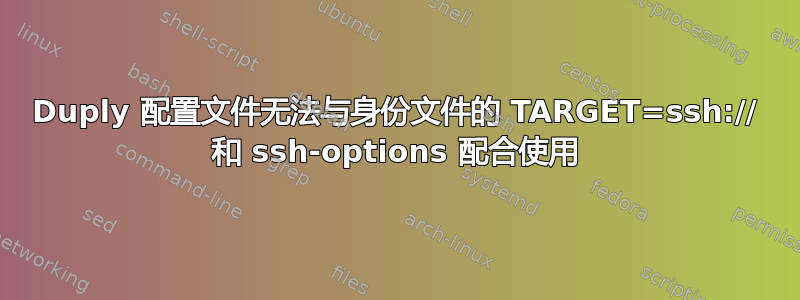
我创建了一个 duply 配置文件。我尝试了几个版本(都在配置文件中标记并注释),但都无济于事。我启动的用于测试配置文件的脚本如下:bash -vvv /etc/cron.daily/duply 我以 root 身份运行此脚本。我在 /root/.ssh 中检查了我的公钥,并使用它以 root 身份连接到服务器,并且密钥被接受。
欢迎任何帮助
GPG_KEY=disabled
SOURCE=/home/odile/Documents
TARGET=ssh://[email protected]://backup/backupdata_duply_odile/
#TARGET=pexpect+scp://[email protected]://backup/backupdata_duply_odile/
#the above line gives the following error message :
#dropped after 5 tries. BackendException: Error running 'sftp -oIdentityFile=~/.ssh/id_rsa.pub -oServerAliveInterval=15 -oServerAliveCountMax=2 [email protected]': Permission denied
#18:38:10.620 Task 'PURGE' failed with exit code '50'
MAX_AGE=2Y
MAX_FULLS_WITH_INCRS=2
MAX_FULLBKP_AGE=3M
#DUPL_PARAMS="$DUPL_PARAMS --full-if-older-than $MAX_FULLBKP_AGE "
# this is parameters for duplicity
#DUPL_PARAMS="$DUPL_PARAMS --ssh-options="-IdentityFile~/.ssh/id-rsa.pub\""
#DUPL_PARAMS="$DUPL_PARAMS --ssh-options "-i ~/.ssh/id_rsa.pub""
#DUPL_PARAMS='$DUPL_PARAMS --ssh-options="-i~/.ssh/id-rsa"'
#DUPL_PARAMS="$DUPL_PARAMS --ssh-options "-i ~/.ssh/id_rsa""
#DUPL_PARAMS="$DUPL_PARAMS --ssh-options "-i ~/.ssh/id_rsa.pub""
#DUPL_PARAMS="$DUPL_PARAMS --ssh-options="-i ~/.ssh/id_rsa.pub""
#error message for the above line
#/etc/duply/main/conf: ligne 23: /root/.ssh/id_rsa.pub: Permission denied
#UnsupportedBackendScheme: scheme not supported in url: ssh://[email protected]://backup/backupdata_duply_odile/
#DUPL_PARAMS="$DUPL_PARAMS --ssh-options="-IdentityFile~/.ssh/id_rsa.pub""
#DUPL_PARAMS="$DUPL_PARAMS --ssh-options="-oIdentityFile='~/.ssh/id_rsa.pub'""
#DUPL_PARAMS="$DUPL_PARAMS --ssh-options="-oIdentityFile='~/.ssh/id_rsa.pub'" --use-scp"
# error message for the above line : unknown option --use-scp
DUPL_PARAMS="$DUPL_PARAMS --ssh-options="-oIdentityFile='~/.ssh/id_rsa.pub'""
#error message for the above line :
#UnsupportedBackendScheme: scheme not supported in url: ssh://[email protected]://backup/backupdata_duply_odile/
#19:20:12.678 Task 'PURGE' failed with exit code '23'
VERBOSITY=DEBUG
ARCH_DIR=/var/cache/duplicity/duply_main/```


