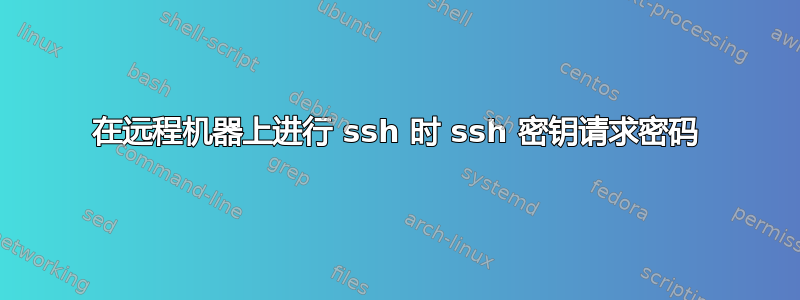
我在笔记本电脑和台式机上设置了 ssh 密钥,因此我在笔记本电脑或台式机上工作时不会遇到任何问题。但是,当我通过 ssh 进入台式机并尝试 git pull 或 push 时,系统会要求我输入 ssh 密钥的密码。
Enter passphrase for key /home/user/.ssh/id_ed25519:
我该如何解决这个问题?
答案1
您需要删除 SSH 密钥文件的密码,或生成一个新密码。可以使用以下命令完成此操作ssh-keygen。
-p Requests changing the passphrase of a private key file instead of creating a new private key. The program will prompt for the file containing the private key, for the old passphrase, and
twice for the new passphrase.
输入
ssh-keygen -p
将以交互方式引导您完成整个过程。只需不输入新密码即可。
如果你想将密码保留在私钥上,你也可以通过以下方式将密钥添加到系统密钥环中ssh-add -K


