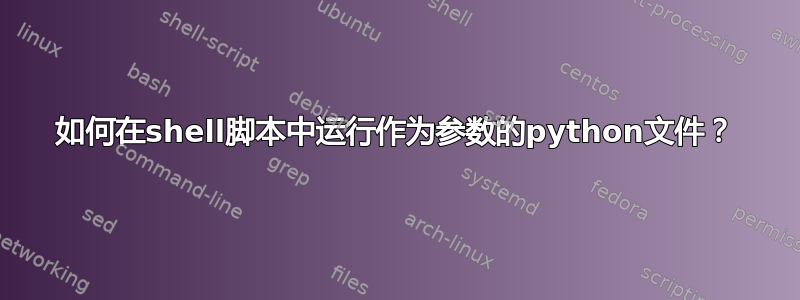
我有一个名为 的基本脚本script.sh,它将采用 3 个参数,每个参数一个 python 文件。我需要在script.sh.我有
#! usr/bin/env python3
python ${1}对于我的第一行,我尝试使用以及运行每个程序python3 ${1}。我是脚本新手;可以在我的脚本中运行这些程序吗?
答案1
您的意思是在路径的开头添加斜杠,如所示吗#!/usr/bin/env python3?该路径必须可以从工作目录访问,并且usr/bin/env至少可以说,在项目中不太可能有 。
至于如何运行它:如果您确实想使用 shebang 行解释器,则该文件必须是可执行的,并且您必须/path/to/script.py像(或)一样运行脚本./path/to/script.py。一旦您在路径前面放置了python或 ,python3那命令将被用作解释器。
答案2
如果您打算使用 shell CLA 通过 shell 脚本运行 python 脚本,您可以尝试这个
#!/bin/bash
CLAString=$@ #Copying the CL arguments to a string
varlen=${#CLAString} #finding the no of CL args
if [[ $varlen -gt 0 ]] #if no of CL args is not zero
then
python ${1}.py # run first CLA python script
fi
通过 ./script.sh file1 file2 file3 执行


