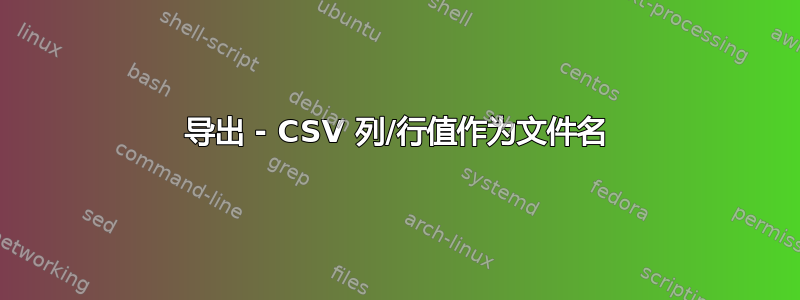
我有一堆 csv 文件,每个文件看起来都像这样:
DD-L-1_测试.jaun.Csv
Parameter, Version, Status
OS, 21H2, Compliant
Chrome, 107.1.1, Compliant
DD-L-2_测试.smith.Csv
Parameter, Version, Status
OS, 21H2, Compliant
Chrome, 107.1.1, Non-Compliant
我想要的输出是:
PCName, username, OS, Chrome
DD-L-1, test.jaun, Compliant, Compliant
DD-L-2, test.smith, Compliant, Non-Compliant
我尝试了以下解决方案:
$Results = Get-ChildItem $destPath -Recurse -Include '*.csv' -Force | ForEach-Object {
$Object = [PSCustomObject]@{
PCName = $_.BaseName
}
Import-Csv -Path $_.FullName | ForEach-Object {
$Object | Add-Member -MemberType NoteProperty -Name $_.Parameter -Value $_.Status -Force
}
$Object
}
但是,这不起作用,因为无法仅使用 test.jaun 创建带有 csv 文件名的用户名列
答案1
您可以简单地将所有内容放入 中PSCustomObject。拆分文件名以获取 PCName 和 UserName,然后从内容中获取其余部分。请参阅以下注释代码:
# Set Folder Information
$Folder = "C:\Path\To\Csv"
mkdir "$Folder\CombinedCSV" -ErrorAction SilentlyContinue > $null
# Get all CSV and iterate
Get-ChildItem $Folder -Filter *.csv | ForEach-Object {
# Import the content as utf8
$Content = Import-Csv $_.FullName -Encoding utf8
# Get PCName and username by splitting the File BaseName
$Splitted = $_.BaseName -split '_'
# Put everything together by simply querying the Status from the Content
[PSCustomObject]@{
PCName = $Splitted[0]
username = $Splitted[1]
OS = $Content.Where({$_.Parameter -eq 'OS'}).Status
Chrome = $Content.Where({$_.Parameter -eq 'Chrome'}).Status
}
# Export to CSV
} | Export-Csv -Path "$Folder\CombinedCSV\CombinedCSV.csv" -Encoding utf8 -Force
结果如下:
"PCName","username","OS","Chrome"
"DD-L-1","test.jaun","Compliant","Compliant"
"DD-L-2","test.smith","Compliant","Non-Compliant"
请注意,如果你不使用 PowerShell Core,你可能需要添加-NoTypeInformation到Export-Csv


