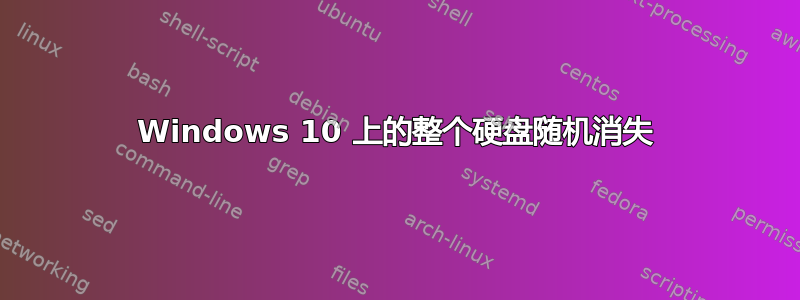
我有一台 MSI 笔记本电脑(GL75 9SE),配备一个 NVMe SSD 磁盘(分区 C)和一个额外的 1 TB 硬盘(分区 D)。
我拥有 Windows 10 Pro 22H2 Build 19045.2251,并已完成最新更新。
在过去的几周里,我注意到我的第二个硬盘每隔几天就会随机消失一次,有时甚至一天消失两次!
当它消失的时候,我没有做任何特别的事情,主要是用 Firefox 浏览网页。
由于系统安装在 NVMe 上,因此没有崩溃或出现任何问题,但我无法访问 D 分区上的文件。
不仅 D 分区消失了,而且整个磁盘不再在磁盘管理工具中列出。
重新启动笔记本电脑后一切恢复正常。
这是磁盘上的 SMART HDD 报告
我能做些什么?
Manufacturer - Seagate
Model - ST1000LM049-2GH172
Serial number - (hidden)
Firmware - SDM1
Firmware upgrade - supported
Capacity - 931.5 GB
Form-factor - 2.5"
Interface - SATA
SATA version - 3.1
ATA version - ACS-3
Advanced Format - supported
Logical disks - D:
Performance:
Maximum speed interface - 600 MB/s
Current speed interface - 150 MB/s
Buffered read speed - 188 MB/s
Average read speed - 165 MB/s
Stable read speed - 172 MB/s
Instability of reading - 4%
Average access time - 17.71 msec
Rotation rate - 7200 rpm
Volatile write cache - supported, enabled
Read look-ahead - supported, enabled
Automatic acoustic management - not supported
Advanced power management - supported, enabled, current value - 128
Command queuing (NCQ) - supported
Reliability:
Count of sensors - 23
Fast self-test - supported, duration in minutes - 1
Full self-test - supported, duration in minutes - 124
Maximum temperature limit - 60 °C
Maximum recommended temperature - 55 °C
Current temperature - 36 °C
Highest temperature - 58 °C
Remapped sectors - 0
Connections to the power - 3816
Hours worked off - ?
Free-fall control - not supported
SCT Command Transport - supported
State - nonfaulty
Start of analysis - 20-Nov-22
Security:
Drive access restriction - supported, disabled
Enhanced security erase - supported
Instant information destruction - not supported
Time of data deletion in minutes - 124
Hidden partition - supported
Partition access restriction - supported, disabled
Trusted Computing - not supported
S.M.A.R.T.
# Name Flags Value Worst Thresh RAW(Dec) RAW(Hex)
1 Raw Read Errors POSR-- 83 64 6 205811548 0C446F5C
3 Spin Up Time PO---- 99 99 0 0 00
4 Start/Stop -O--CK 97 97 20 3875 0F23
5 Reallocated Sectors PO--CK 100 100 36 0 00
7 Seek Errors POSR-- 88 60 45 692735404 294A4DAC
9 Power-On Time -O--CK 90 90 0 152282360456394 8A80000024CA
10 Spin Retry PO--C- 100 100 97 0 00
12 Power Cycles -O--CK 97 97 20 3816 0EE8
184 End-to-End Errors -O--CK 100 100 99 0 00
187 Uncorrectable Errors -O--CK 100 100 0 0 00
188 Command Timeout -O--CK 100 1 0 7625 1DC9
189 High Fly Writes -O-RCK 100 100 0 0 00
190 Airflow Temperature -O---K 63 42 40 656539685 27220025
191 G-Sense Errors -O--CK 100 100 0 1 01
192 Power-Off Retracts -O--CK 100 100 0 82 52
193 Load Cycles -O--CK 1 1 0 211234 033922
194 Temperature -O---K 37 58 0 60129542181 0E00000025
197 Current Pending Sectors -O--C- 100 100 0 0 00
198 Offline Uncorrectable ----C- 100 100 0 0 00
199 Cable CRC Errors -OSRCK 200 195 0 7348 1CB4
240 Head Flying Hours ------ 100 253 0 237387137425596 D7E7000020BC
241 Lifetime Writes ------ 100 253 0 46943431905 0AEE0BECE1
242 Lifetime Reads ------ 100 253 0 49950784676 0BA14C7CA4
Flags: P - prefailure warning, O - updated online, S - speed/performance
R - error rate, C - event count, K - auto-keep
Program version - 7.4.0.9873
Operating system - Windows 10 Build 19045 x64
Host controller:
Intel(R) 300 Series Chipset Family SATA AHCI Controller
Revision - 10
答案1
磁盘出现故障 - 您有“原始读取错误”和“寻道错误”。
“原始读取错误”又称“原始读取错误率”是 描述 作为 :
相对于此电源周期读取的扇区数。此属性可能包括不可纠正的 ECC (UECC) 错误和不可纠正的 RAISE (URAISE) 错误。
您应该备份磁盘上所有必要的数据,然后更换磁盘。
答案2
我过去经常使用电脑,他们仍然是我的客户,他们有一台搭载 Windows 10 (x64) 的 HP 一体机。希捷硬盘总是出现同样的问题。
这是我做的:
- 前往 HP.com 并通过他们的支持搜索计算机。
- 打开软件和驱动程序页面。
- 选择要安装的软件。
- 获得硬盘所需的精确固件。
固件 Seagate 硬盘固件更新 - HPDE/HPRD Rev.A - 96.5 MB - 2016 年 7 月 6 日
类型:固件
版本:HPDE/HPRD Rev.A
操作系统:Windows 10(64位)
发布日期:2016 年 7 月 6 日 文件名:sp76598.exe (96.5 MB)
描述:
此软件包提供了可更新 Seagate 硬盘固件的工具。此软件包适用于运行受支持的操作系统的受支持平台。
修复和增强:
- 修复某些闪存命令可能导致 DNR(驱动器未准备好)情况的问题。
- 修复了系统启动时导致硬盘出现 SMART 错误的问题。
- 修复驱动器容量显示 0GB 可用的问题
- 当闪存有太多 P/E 周期时,添加了优雅的故障转移
直接下载 https://ftp.hp.com/pub/softpaq/sp76501-77000/sp76598.exe
确保您检查了驱动程序等的支持页面,这可能会/可能不会在您的硬盘上运行。
祝你好运。


