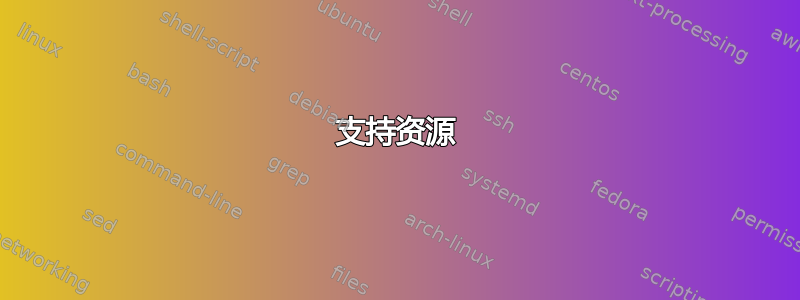
我正在尝试使用安装 Windows 应用程序驱动程序msi包cmd /PS
,但无法做到这一点,因为该包似乎需要用户交互
msiexec /i D:\a\test\ultimate\WindowsApplicationDriver_1.2.1.msi /qn
运行上述命令不会安装应用程序,我看不到任何输出。我需要将此应用程序安装在默认位置并在后台执行。
答案1
使用Start-Processmsiexec使用和/i参数从 PowerShell 安装 msi 包/qn。您可以选择使用-wait参数进行测试Start-Process,以防它对您的特定情况有帮助。还有一个/norestart与 一起使用的参数msiexec。
电源外壳
$pkg = "D:\a\test\ultimate\WindowsApplicationDriver_1.2.1.msi";
Start-Process msiexec "/i $pkg /qn";
##Start-Process msiexec "/i $pkg /qn" -Wait;
##Start-Process msiexec "/i $pkg /norestart /qn" -Wait;


