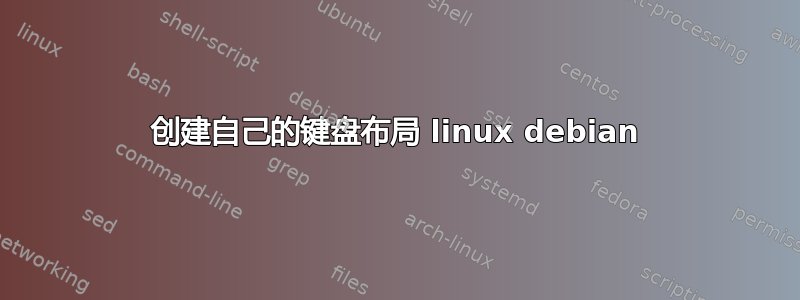
出于人体工程学和统计原因(语言混合),我使用带有自己随机键的 Workman P
在 Windows 上我使用键盘布局创建器
在 osx 上我使用了一个 xml 文件,可以在其中配置映射
在 Linux (debian) 上,我找不到真正自定义按键映射的方法。
我找到了下面的软件包,但它似乎只允许更改为另一种预设语言。dpkg-reconfigure console-setup
dpkg-reconfigure keyboard-configuration
https://wiki.debian.org/Keyboard
有没有办法真正拥有一个地图,既可以建立在现有语言之上,又可以改变键
a->x
b->y
或者类似这样的通用内容:
(the_technical_address_of_key_which_has_label_a)->x
(the_technical_address_of_key_which_has_label_b)->y
在这种情况下 - 如何处理密钥?
答案1
你试过尤克里里琴吗? https://software.sil.org/ukelele/这个软件应该可以解决问题
答案2
请参阅此答案 该问题考虑了 fedora、答案 arch,并且在 debian 上看起来也不错。
您将在那里找到一种创建xmodmap可轻松适应的配置文件的方法。
可以找到有关配置文件的更多见解这里
keycode 16 = 7 slash bar backslash
# The action of the first string is the text/function that the key produces when pressed once.
# The second character string is generated when the shift signal is also sent, which is usually done by the ⇧ key.
# The third string describes the action taken when sending the Mode_switch signal at the same time, typically by pressing the Alt key at the same time.
# The fourth string describes the action of pressing the key and sending ⇧ and mode_switch at the same time.


