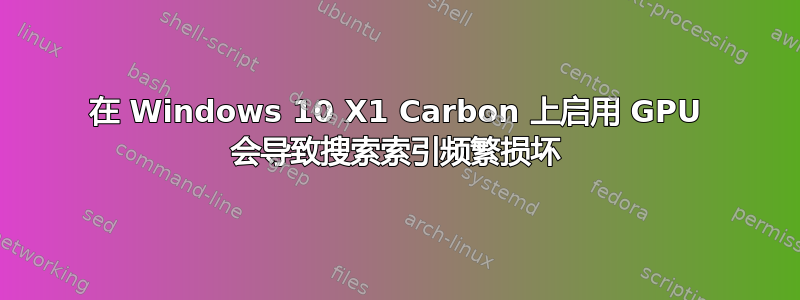
多年来,我遇到了 Windows 搜索索引频繁损坏的问题,并且使用了四代 X1 Carbon 机箱。我目前使用的是最高端的第 10 代 (2022) Carbon,Win10 22H2 (19045.2311)。这种现象很烦人,因为重建索引需要几天时间(超过 200 万个项目),同时 Outlook 无法可靠地搜索。
一个可以 100% 重复解决问题的修复方法是禁用设备管理器中的 Intel Iris XE Graphics 驱动程序,这(我相信)反过来会禁用 GPU。但当然,这会让我遭受性能下降的困扰。
典型情况包括以下事件:
SearchIndexer (13192,D,0) Windows: An attempt to write to the file "C:\ProgramData\Microsoft\Search\Data\Applications\Windows\edb.jtx" at offset 765952 (0x00000000000bb000) for 12288 (0x00003000) bytes failed after 0.000 seconds with system error 1453 (0x000005ad): "Insufficient quota to complete the requested service. ". The write operation will fail with error -1011 (0xfffffc0d). If this error persists then the file may be damaged and may need to be restored from a previous backup.
SearchIndexer (13192,D,10) Windows: Unable to write to section 2 while flushing logfile C:\ProgramData\Microsoft\Search\Data\Applications\Windows\edb.jtx. Error -1011 (0xfffffc0d).
SearchIndexer (13192,D,10) Windows: The logfile sequence in "C:\ProgramData\Microsoft\Search\Data\Applications\Windows\" has been halted due to a fatal error. No further updates are possible for the databases that use this logfile sequence. Please correct the problem and restart or restore from backup.
The search service has detected corrupted data files in the index {id=4811 - onecoreuap\base\appmodel\search\search\search\propstore\propsess.cxx (155)}. The service will attempt to automatically correct this problem by rebuilding the index.
The Windows Search Service is being stopped because there is a problem with the indexer: The catalog is corrupt.
SearchIndexer (13192,D,9) Windows: The database engine detected multiple threads illegally using the same database session to perform database operations.
The search service has detected corrupted data files in the index {id=4810 - onecoreuap\base\appmodel\search\search\ytrip\common\util\jetutil.cpp (653)}. The service will attempt to automatically correct this problem by rebuilding the index.
请注意,“配额”错误一定是个障眼法——我的驱动器上没有配置配额,这是一个内部 1TB SSD(三星 MZVL210THCLR-00BL7),可用空间超过 500GB。FWIW,索引完成时 Windows.edb 大约为 27GB。
我已经尝试了所有容易实现的方法:
- 购买新笔记本电脑,几年内从头开始
- 重新安装或恢复 Windows
- 安装所有 Windows、联想和英特尔更新(我尝试过 OEM 驱动程序和最新的 Windows 和英特尔驱动程序 - 没有区别)
- 证监会/扫描
- chkdsk /f
- 所有相关的疑难解答程序(包括搜索索引疑难解答程序)
- 手动删除所有搜索索引数据并允许设备重建
- 从控制面板触发“重建索引”
我之所以想到禁用 GPU 的“解决方案”,是因为搜索索引损坏行为通常与显示器的临时中断/“空白闪烁”同时发生,几乎总是在驱动通过 USB-C 底座连接的一两个大型外部高清显示器时发生(我尝试了几种显示器和底座型号)。禁用 GPU 也可以避免出现此问题,而且我还没有看到在禁用 GPU 时出现任何搜索索引损坏的情况。
我花了几个月的时间尝试与联想一起解决这个问题,但毫无进展。我还向微软提交了事件,但怀疑我是否会得到任何有用的反馈。
除了禁用 GPU 之外,还有什么其他方法可以找出原因并解决这个问题?
答案1
请参见:
索引项目数
在普通用户的计算机上,索引器索引的项目少于 30,000 个。在高级用户的计算机上,索引器可能索引多达 300,000 个项目。如果索引器索引的项目超过 400,000 个,您可能会开始看到性能问题。有关更多信息,请转到索引数据库的大小。
索引器最多可以索引 100 万个项目。如果索引器尝试索引超出该限制的内容,则可能会失败或导致计算机资源问题(例如 CPU、内存或磁盘空间使用率过高)。
笔记
默认情况下,索引器会索引计算机上的所有 Outlook 邮箱。如果邮箱包含超过 600 万个项目,索引器的性能可能会下降。有关详细信息,请参阅“更改 Outlook 设置”部分。
要检查索引项目的数量,请选择设置 > 搜索 > 搜索窗口,然后检查索引项目的值。
。
那么我相信,您的索引太大,而且更可能是您的问题,而不是英特尔 GPU 的问题。
禁用 GPU 后 GPU 负载大幅降低(同时性能下降)与崩溃关系不大,这是合理的。索引的大小才是真正的问题,并且会在多台计算机上体现出来。
跟进: 我确实建议尝试使用 Windows 11 Pro 来查看,否则,我仍然认为您的索引过大是问题的根源,因为您的问题发生在不同的机器上。尝试找到一种方法来减少(存档、移动文件等)以减少索引的大小。


