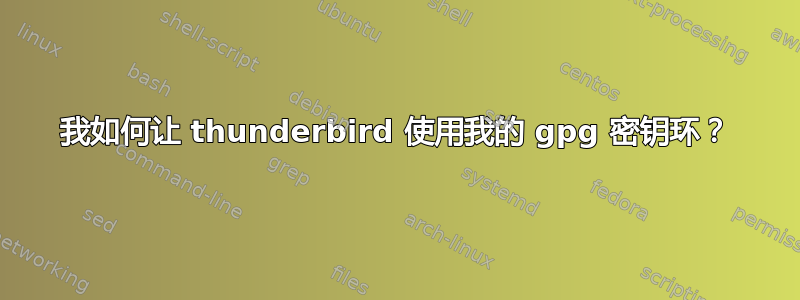
自从对 Thunderbird 进行了最新的“改进”后,我现在有两个不同的 gpg 密钥环,而不只是一个。如何让 Thunderbird 使用 ~/.gnupg 中的 gpg 密钥环,而不是其自己的内部密钥环?
答案1
您可以配置 Thunderbird 使用 GnuPGP 的 gpg-agent,从而使 Thunderbird 使用 GnuPGP 的密钥。
放
mail.openpgp.allow_external_gnupg
在trueThunderbird 的配置编辑器中。编辑器可通过以下方式访问:
Thunderbird → 设置 → 常规 → 配置编辑器
看https://wiki.mozilla.org/Thunderbird:OpenPGP:Smartcards#Allow_the_use_of_external_GnuPG了解更多信息。请注意,此 wiki 页面是关于智能卡的,但链接部分是关于将 gpg-agent 与 thunderbird 结合使用的通用内容。
答案2
为了让 Thunderbird 使用我的 GnuPG 公钥环,我必须在配置编辑器中启用两个选项(Settings -> General -> Config editor):
mail.openpgp.allow_external_gnupg
mail.openpgp.fetch_pubkeys_from_gnupg
现在,Thunderbird 将在需要时从我的 gpg 密钥环导入公钥。
答案3
答案是:你不能。无法让 Mozilla Thunderbird 使用您现有的 gpg 密钥环作为公钥。
每此主题:
必须将公钥导入 Thunderbird OpenPGP。没有办法解决这个问题。这是一个设计选择。
这真是令人难以置信。我们可以回到 enigmail 吗?现在我们都必须维护两个不同的数据库,其中包含相同的内容,用于存储我的联系人的受信任密钥及其信任级别 :(
如果我们与某人见面并能够验证其指纹和身份,我们必须在多个地方更新它。如果我们忘记了,那么保持所有信息同步就是一场噩梦。


