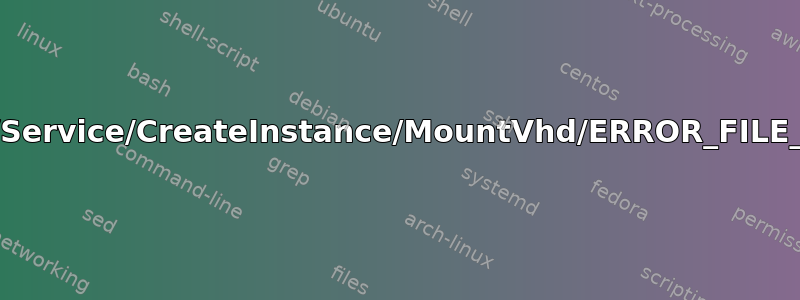
我已在 Windows 11 上卸载了 wsl,并尝试使用 wsl --install 重新安装。重启后,我收到以下错误
Failed to attach disk 'C:\Users\<User>\AppData\Local\Packages\CanonicalGroupLimited.Ubuntu_79rhkp1fndgsc\LocalState\ext4.vhdx' to WSL2: The system cannot find the file specified.
Error code: Wsl/Service/CreateInstance/MountVhd/ERROR_FILE_NOT_FOUND
答案1
来自有关该主题的 WSL Github 问题以及由此产生的讨论主题:
通过在 PowerShell 中运行以下命令列出已安装的发行版。
wsl -l取消注册发行版。将下面的“Ubuntu”替换为在步骤 1 中找到的发行版名称:
注意:此命令将完全卸载您的 WSL DISTRO。
wsl --unregister Ubuntu启动使用 Microsoft Store 安装的 Ubuntu(或其他发行版)


