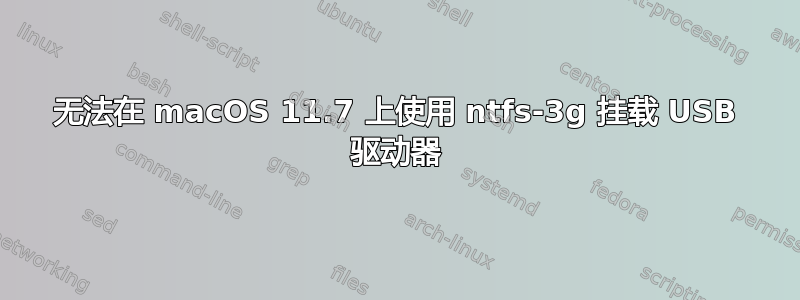
我正在尝试在 BigSur 上安装 1Tb USB 驱动器。总是出现相同的错误。
sudo ntfs-3g /dev/disk3s1 /VOLUMES/NTFS -volname="test" -o local -o negative_vncache -o auto_xattr -o auto_cache -o noatime -o windows_names -o user_xattr -o inherit -o uid=501 -o gid=20 -o allow_other
fuse: failed to exec mount program: No such file or directory
sw_vers
ProductName: macOS
ProductVersion: 11.7
BuildVersion: 20G817
port installed | grep macfuse
macfuse @4.4.1_0 (active)
port installed | grep ntfs
ntfs-3g @2022.5.17_0 (active)
diskutil list
/dev/disk3 (external, physical):
#: TYPE NAME SIZE IDENTIFIER
0: FDisk_partition_scheme *1.0 TB disk3
1: Windows_NTFS wd1t 1.0 TB disk3s1
ls -l /Volumes
total 0
lrwxr-xr-x 1 root wheel 1 Dec 5 18:35 MacHD -> /
drwxrwxrwx+ 2 root wheel 64 Dec 30 22:14 test
echo $PATH
/opt/local/bin:/opt/local/sbin:/Users/iam/bin:/usr/local/bin:/usr/local/bin:/usr/bin:/bin:/usr/sbin:/sbin:/Library/Apple/usr/bin
which mount
/sbin/mount
答案1
我的错,应该读一下安装日志。
sudo ln -fsn /opt/local/Library/Filesystems/macfuse.fs /Library/Filesystems/macfuse.fs
在第一次使用 fuse/ntfs-3g 之前运行。然后操作系统要求添加安全例外,重新启动,然后 ntfs-3g 就可以正常工作了。PS 所有名称选项似乎都被忽略了,因为 Finder 中安装的设备名为“macfuse...”


