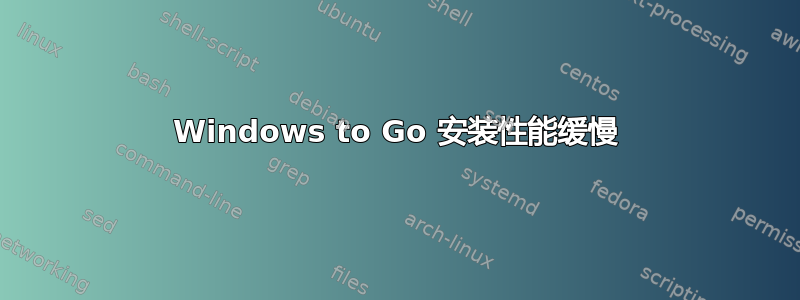
我在连接到 USB 3.2 Gen 1 端口的外部 SSD 上安装了 Windows 10,我猜它以前被称为 USB 3.0,标称速度为 5 Gb/s。SSD 的速度为 20 Gb/s。
我没有测量过,但启动时间肯定要一分钟左右。在备份和恢复图像时,我也会遇到网速慢的问题,我经常要对整个设置进行备份和恢复。根据我使用的计算器,如果传输速率为 5 Gb/s,则恢复 40GB 备份大约需要 10 分钟,而 1 分钟则需要。
我在操作系统中没有遇到任何问题,所以听起来好像 USB 3.0 驱动程序在映像和启动过程中没有被加载,这可以解释速度缓慢的原因。
答案1
Windows to Go 安装性能缓慢
Windows 10 to Go 不再受支持。
很多用户都觉得它太慢了。我建议你不要使用 Windows to Go。
这是有关此问题的 Microsoft 文章。
。
Windows 10 Important
Windows To Go is removed in Windows 10, version 2004 and later operating systems. The feature does not support feature updates and therefore does not enable you to stay current. It also requires a specific type of USB that is no longer supported by many OEMs.
Windows To Go is a feature in Windows 10 Enterprise and Windows 10 Education that enables the creation of a Windows To Go workspace that can be booted from a USB-connected external drive on PCs.
PCs that meet the Windows 7 or later certification requirements can run Windows 10 in a Windows To Go workspace, regardless of the operating system running on the PC. Windows To Go workspaces can use the same image enterprises use for their desktops and laptops and can be managed the same way. Windows To Go is not intended to replace desktops, laptops or supplant other mobility offerings. Rather, it provides support for efficient use of resources for alternative workplace scenarios. There are some additional considerations that you should keep in mind before you start to use Windows To Go:
答案2
这就是我要做的:
检查 SSD 是否在 USB3 模式下运行。请参见这发帖。如果不是这样,那么你必须安装驱动程序。
从同一台 PC 上的 USB 笔式驱动器启动 Ubuntu Live。将 Windows SSD 连接到与之前完全相同的端口,然后运行此命令来测量速度。替换
sdXXX为 Windows SSD。用于lsblk列出磁盘:sudo dd if=/dev/sdXXX of=/dev/null bs=4M status=progress
你应该至少得到 100 MB/s 的速度,否则就是有问题。那么你应该买一个更快的 SSD 或 USB 外壳。
也许您可以在帖子中添加您使用的 SSD 的具体型号。另外,添加您的主板型号,并告诉我们 USB 插槽(您的 PC 机箱的)连接到主板上的哪个端口。
USB3 需要额外的 PIN。如果您的 PC 机箱的电缆没有这些 PIN,则 SSD 将回退到较慢的 USB2。请参阅这图像。


