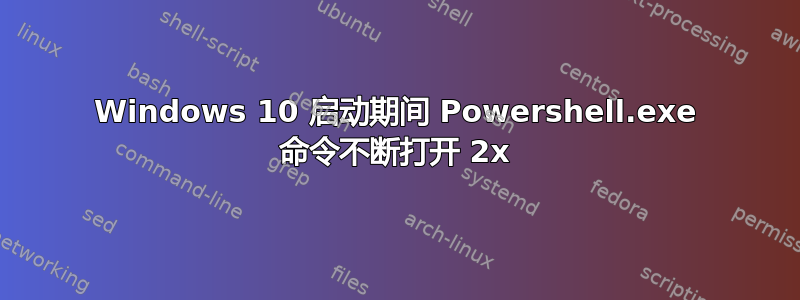

powershell.exe -noexit -command Set-Location -literalPath '%V'
我如何删除此注册表项???它被阻止删除,
每次我启动 Windows 10 时,我都会得到 2x powershell.exe 脚本,打开此命令 2 次:
powershell.exe -noexit -command Set-Location -literalPath '%V'
地点 :
HKEY_LOCAL_MACHINE\SOFTWARE\Classes\Directory\background\shell\Powershell\command
无法通过命令键删除,任何更改都会被阻止。
这让我很抓狂...因为我看到了一种名为 powershell.exe 的病毒感染
它有助于从 powershell 中删除所有内容吗?比如从 windows 安装中卸载这个 powershell 模块?
PS:打开脚本后,我的鼠标时不时地跳动/冻结。


