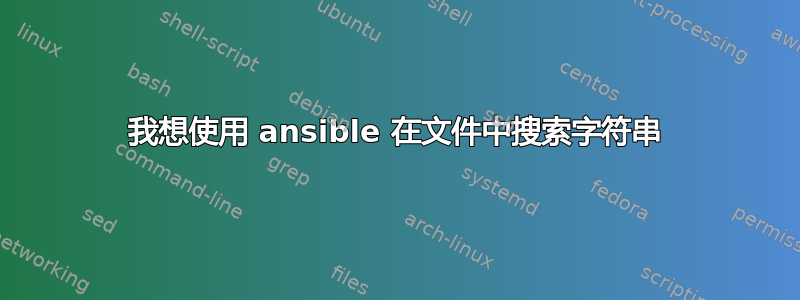
- name: extract a word
ansible.builtin.lineinfile:
path: /file/to/path/file.log
regexp: '^nodeagent stopped: (.*)'
line: 'nodeagent stopped'
register: extracted
- debug:
msg: 'The extracted word is {{ extracted.matched }}'
使用上面的代码片段,我尝试在文件中搜索此“nodeagent ceases”,但出现以下错误:
{"msg": "The task includes an option with an undefined variable. The error was: 'dict object' has no attribute 'matched'
The error appears to be in '/home/a239255/testing/test-playbook/restart-test3.yml': line 10, column 13, but may
be elsewhere in the file depending on the exact syntax problem.
The offending line appears to be:
register: extracted
- debug:
^ here
"}
答案1
请注意,模块lineinfile模块(用于)管理文本文件中的行因此不是适合(实时)日志文件监控的方法(注:不幸的是几乎没有信息和进一步的描述)。
此外,该lineinfile模块不维护自己独特的除常见返回值之外的返回值。 所以注册变量将不会提供文件内容,甚至其部分内容。
你可能想做的是
---
- hosts: localhost
become: false
gather_facts: false
vars:
SEARCH_STRING: "nodeagent stopped"
SEARCH_FILE: "test.log"
tasks:
- name: Search for string
lineinfile:
path: "{{ SEARCH_FILE }}"
regexp: '^{{ SEARCH_STRING }}: (.*)'
line: "SEARCH_STRING FOUND"
state: present
register: result
# Since it is a reporting task
changed_when: false
failed_when: "'line replaced' in result.msg" # as it means SEARCH_STRING FOUND
check_mode: true # to prevent changes and do a dry-run only
- name: Show result, if not found
debug:
var: result
when: "'line added' in result.msg" # as it means SEARCH_STRING NOT FOUND
如果您想从静态(日志)文件中提取特定字符串,则可以使用类似方法
---
- hosts: localhost
become: false
gather_facts: false
tasks:
- name: Read log file
slurp:
src: test.log
register: log
- name: Show log file
debug:
msg: "{{ log['content'] | b64decode }}"
- name: Show first result
debug:
msg: "{{ log['content'] | b64decode | regex_findall('nodeagent stopped') | first }}"
这是从
类似问答
但针对不同的用例。
请注意,使用该slurp模块,您将通过网络将整个文件从远程节点传输到控制节点,以便对其进行处理并查找字符串。对于日志文件,这些文件通常有几 MB。因此,如果远程节点上的文件包含某个字符串,您可能只对信息感兴趣,因此只需要传输该类型的信息,true或者false。
这意味着应避免使用上述方法,另一种方法更合适。在示例和 Bash 中执行处理,在远程节点上搜索字符串
grep 'not found' test.log; echo $?
1
grep 'nodeagent stopped' test.log; echo $?
nodeagent stopped: 0
nodeagent stopped: 1
0
Ansible 的一个最小示例剧本
---
- hosts: localhost
become: false
gather_facts: false
vars:
SEARCH_STRING: "nodeagent stopped"
SEARCH_FILE: "test.log"
tasks:
- name: Search for string in file
command:
cmd: "grep '{{ SEARCH_STRING }}' {{ SEARCH_FILE }}"
register: result
# Since it is a reporting task
# which needs to deliver a result in any case
failed_when: result.rc != 0 and result.rc != 1
check_mode: false
changed_when: false
你可以检查返回值以及返回代码(rc)0或1以及该字符串是否包含。
- name: Show result, if any
debug:
var: result.stdout_lines
when: result.rc == 0
如果你想管理 IBM WebSphere 应用程序,你可以查看特定的自定义模块,例如,因为似乎已经有一些,Ansible WebSphere
一组 Ansible 模块,可让您管理 IBM 软件包和 WebSphere 资源
如果搜索如何启动、停止或检查服务器节点代理,可以找到更多其他剧本示例。
答案2
错误很明显:
错误是:“dict object”没有属性“matched”
词典提取没有属性匹配。看一下字典并修复它。
问:"nodeagent stopped"“在文件中搜索此内容。”
答:例如,给定文件
shell> cat /tmp/file.log
nodeagent started: 0
nodeagent stopped: 0
nodeagent started: 1
nodeagent stopped: 1
读取文件,拆分行,然后搜索对于模式
- name: Read the file
ansible.builtin.slurp:
src: /tmp/file.log
register: file_log
声明变量
matched: "{{ file_log.content|b64decode|split('\n')|
select('search', 'nodeagent stopped') }}"
给出
matched:
- 'nodeagent stopped: 0'
- 'nodeagent stopped: 1'
完整测试剧本的示例
- hosts: localhost
vars:
error: {"msg": "The task includes an option with an undefined
variable. The error was: 'dict object' has no attribute
'matched'\n\nThe error appears to be in
'/home/a239255/testing/test-playbook/restart-test3.yml': line 10,
column 13, but may\nbe elsewhere in the file depending on the
exact syntax problem.\n\nThe offending line appears to be:\n\n
register: extracted\n - debug:\n ^ here\n"}
# Search for this "nodeagent stopped" in a file
matched: "{{ file_log.content|b64decode|split('\n')|
select('search', 'nodeagent stopped') }}"
tasks:
# - name: extract a word
# ansible.builtin.lineinfile:
# path: /file/to/path/file.log
# regexp: '^nodeagent stopped: (.*)'
# line: 'nodeagent stopped'
# register: extracted
# - debug:
# msg: 'The extracted word is {{ extracted.matched }}'
- debug:
var: error
- name: Read the file
ansible.builtin.slurp:
src: /tmp/file.log
register: file_log
- debug:
var: file_log.content|b64decode
- debug:
var: matched


