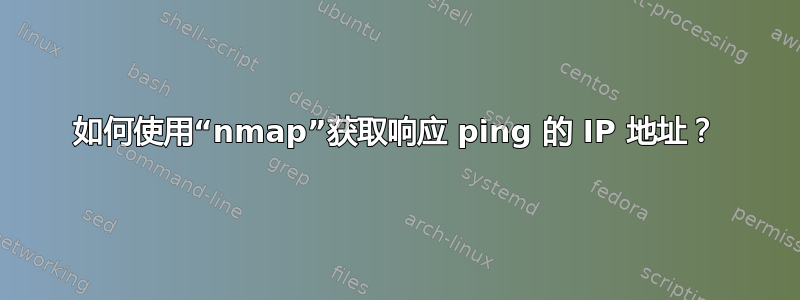
在 Ubuntu VM(在 Windows 上运行)上,我想使用它nmap来列出响应 ping 的所有 IP。我试过
sudo nmap -sP 192.168.200.0/24
sudo nmap -sn 192.168.200.*
对于 192.168.200.0 和 192.168.200.255 之间的每个 IP 地址,它错误地声明“主机已启动”。
Nmap scan report for 192.168.200.251
Host is up (0.0023s latency).
Nmap scan report for 192.168.200.252
Host is up (0.0021s latency).
Nmap scan report for 192.168.200.253
Host is up (0.00092s latency).
Nmap scan report for 192.168.200.254
Host is up (0.0012s latency).
Nmap scan report for 192.168.200.255
Host is up (0.0012s latency).
但事实并非如此!例如,ping 192.168.200.252 没有响应。
还有简单的扫描,例如
nmap 192.168.200.0/24
给出输出
Starting Nmap 7.80 ( https://nmap.org ) at 2023-01-26 17:08 CET
Nmap done: 256 IP addresses (0 hosts up) scanned in 104.73 seconds
但当我这样做
ping 192.168.200.10
我明白了
PING 192.168.200.10 (192.168.200.10) 56(84) bytes of data.
64 bytes from 192.168.200.10: icmp_seq=1 ttl=63 time=1.67 ms
64 bytes from 192.168.200.10: icmp_seq=2 ttl=63 time=2.71 ms
64 bytes from 192.168.200.10: icmp_seq=3 ttl=63 time=2.00 ms
那么我做错了什么?
答案1
我知道这篇文章有点老了,但请尝试将参数 -vvv -ddd 添加到您的 ping 扫描中并粘贴输出。我敢打赌,调试输出中的某些内容会揭示发生了什么


