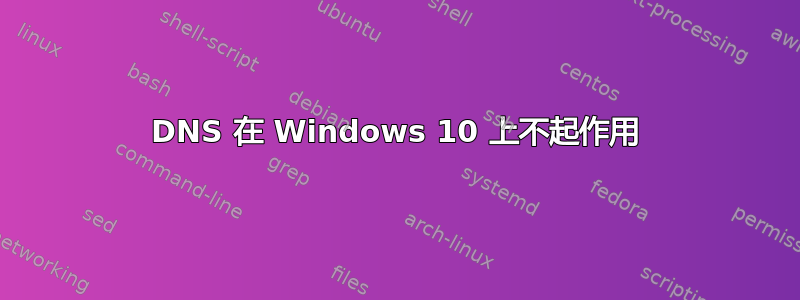
前段时间我开始遇到 DNS 问题,这个问题已经持续了好几个月。白天,我的网络浏览器会随机停止工作,并开始收到“DNS 探测完成,无互联网”错误。有时它会在几分钟后自行修复,但有时我需要重新启动 PC 才能修复此问题。以下是我调试此问题所采取的步骤:
- 多个网络浏览器和应用程序都会发生这种情况
- 尝试重启路由器
- 尝试从以太网(内置于主板)切换到 WiFi(PCI-E Wifi 卡)- 两者都发生
- 尝试将 DNS 地址硬编码为 8.8.8.8 和 8.8.4.4
- 尝试关闭 IPv6
- 在不同电脑上尝试过 - 使用同一个 Wifi/路由器从未出现任何问题
- 尝试重新安装 Windows
- 尝试以下命令来清除 DNS 缓存:
ipconfig /flushdns
ipconfig /registerdns
ipconfig /release
ipconfig /renew
netsh winsock reset
我尝试使用 cmd 行进行调试,结果如下:
PS > ping google.com
Ping request could not find host google.com. Please check the name and try again.
PS > nslookup google.com
DNS request timed out.
timeout was 2 seconds.
Server: UnKnown
Address: 8.8.8.8
DNS request timed out.
timeout was 2 seconds.
DNS request timed out.
timeout was 2 seconds.
DNS request timed out.
timeout was 2 seconds.
DNS request timed out.
timeout was 2 seconds.
*** Request to UnKnown timed-out
PS > ping 8.8.8.8
Pinging 8.8.8.8 with 32 bytes of data:
Reply from 8.8.8.8: bytes=32 time=10ms TTL=120
Reply from 8.8.8.8: bytes=32 time=10ms TTL=120
Reply from 8.8.8.8: bytes=32 time=13ms TTL=120
Reply from 8.8.8.8: bytes=32 time=10ms TTL=120
Ping statistics for 8.8.8.8:
Packets: Sent = 4, Received = 4, Lost = 0 (0% loss),
Approximate round trip times in milli-seconds:
Minimum = 10ms, Maximum = 13ms, Average = 10ms
PS > ping 8.8.4.4
Pinging 8.8.4.4 with 32 bytes of data:
Reply from 8.8.4.4: bytes=32 time=11ms TTL=120
Reply from 8.8.4.4: bytes=32 time=10ms TTL=120
Reply from 8.8.4.4: bytes=32 time=9ms TTL=120
Reply from 8.8.4.4: bytes=32 time=11ms TTL=120
Ping statistics for 8.8.4.4:
Packets: Sent = 4, Received = 4, Lost = 0 (0% loss),
Approximate round trip times in milli-seconds:
Minimum = 9ms, Maximum = 11ms, Average = 10ms
PS > ping 172.217.20.14
Pinging 172.217.20.14 with 32 bytes of data:
Reply from 172.217.20.14: bytes=32 time=23ms TTL=119
Reply from 172.217.20.14: bytes=32 time=22ms TTL=119
Reply from 172.217.20.14: bytes=32 time=22ms TTL=119
Reply from 172.217.20.14: bytes=32 time=22ms TTL=119
Ping statistics for 172.217.20.14:
Packets: Sent = 4, Received = 4, Lost = 0 (0% loss),
Approximate round trip times in milli-seconds:
Minimum = 22ms, Maximum = 23ms, Average = 22ms
PS > ping google.com
Ping request could not find host google.com. Please check the name and try again.
如您所见,DNS 服务器可以访问,但无法使用 nslookup。此外,通过 IP 地址 ping 其中一个 Google 服务器可以正常工作,因此这不是网络连接问题。
我没有其他想法。这是硬件问题吗?您还想尝试什么方法?
Windows 10 Pro 版本 10.0.19045 内部版本 19045


