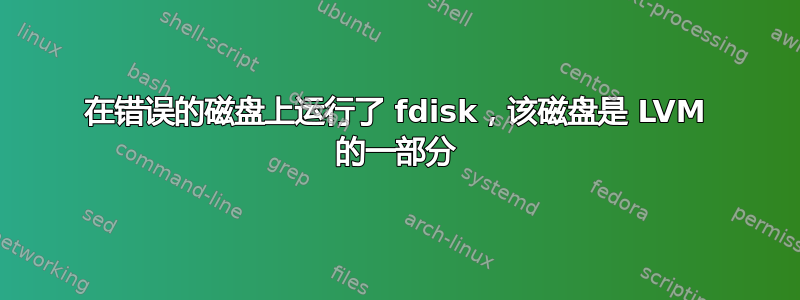
我想为 LVM 添加空间,因此在我的 Ubuntu 20.04 虚拟机中添加了一个虚拟磁盘。
VM 已经有 3 个磁盘
/dev/sda 32.2GB # OS Disk
/dev/sdb 537GB # Data Disk, part of the LVM: Volume_Group_Backup_Repository_500GB
/dev/sdc 537GB # Additional Data disk added earlier to add space to LVM
添加新磁盘后,添加了以下内容:
/dev/sde 537GB
不知何故,我没有注意到sde并认为那sdc是新磁盘并在其上运行了以下命令:
fdisk /dev/sdc
Command (m for help):n # to create a new partition.
p # to create a primary type of partition.
1 # to create the first partition.
<Enter> # to select default values for the first and last sectors.
t # to change the partition’s system id.
8E # corresponding to the Linux LVM id.
w # to write table to disk.
partprobe # to inform the operating system about partition table changes.
cat /proc/partitions # to verify that the new partition has been created but noticed that there's an /dev/sde also.
/dev/sdc是名为 的 LVM 的一部分Volume_Group_Backup_Repository_500GB。
我该如何撤消这些更改?
答案1
看了@John 的回复后,我得出结论,尝试撤消这些更改可能无法实现。
但是,我发现分区中的数据仍然可以访问(可能是因为我没有重新启动虚拟机并且没有尝试卸载/重新挂载该分区)。
因此,我只需将一个新的虚拟磁盘连接到虚拟机,重新创建 lvm 卷,然后将数据移动到这个新卷即可。确保所有数据都正确复制后,删除旧磁盘。
感谢@john 和@frank-thomas 的评论。


