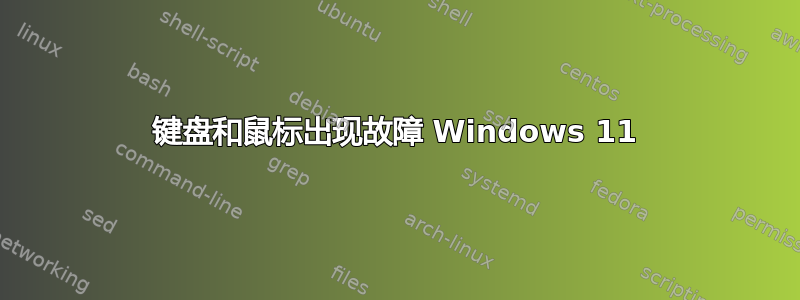
我需要一些帮助来调查键盘和鼠标问题。有时,键盘会停止响应并挂起 5 到 20 秒。当挂起后“释放”时,它会非常快速地重复最新命令。当它运行时 - 根本没有问题,一切都很好。只是偶尔它会挂起 5 到 20 秒并且对按键没有反应。
鼠标操作器也有类似的行为。
这很烦人,尤其是在玩游戏的时候。我不知道该如何调查这个问题。另一件重要的事情是,当键盘挂起时 - 其他一切都可以运行,PC 不会完全挂起,其他任务正在执行,只有键盘没有响应任何操作。请指教。
嘴和键盘都是无线的。
PC特性如下所示:
OS: Windows 11 (licensed)
CPU: 12th Gen Intel(R) Core(TM) i9-12900KS, Socket 1700 LGA (0x1)
Chipset
Northbridge: Intel Alder Lake rev. 02
Southbridge: Intel Z690 rev. 11
Bus Specification: PCI-Express 5.0 (32.0 GT/s)
Graphic Interface: PCI-Express
Memory Type: DDR5
Memory Size: 32 GBytes
Channels: 4 x 32-bit
Memory Frequency: 3200.0 MHz (1:32)
Memory Max Frequency: 3200.0 MHz
CAS# latency (CL): 32.0
RAS# to CAS# delay (tRCD): 39
RAS# Precharge (tRP): 39
Cycle Time (tRAS): 80
Bank Cycle Time (tRC): 119
Row Refresh Cycle Time (tRFC): 510
Command Rate (CR): 2T
Uncore Frequency: 3600.0 MHz
Memory Controller Frequency: 1600.0 MHz
Host Bridge: 0x4660
Motherboard:
manufacturer: Gigabyte Technology Co. Ltd.
product: Z690 AORUS MASTER
答案1
故障的原因似乎很简单。电池没电了。有时我们无法看到或理解显而易见的事情。电池是从工厂装进去的,在键盘里放了好几年。


