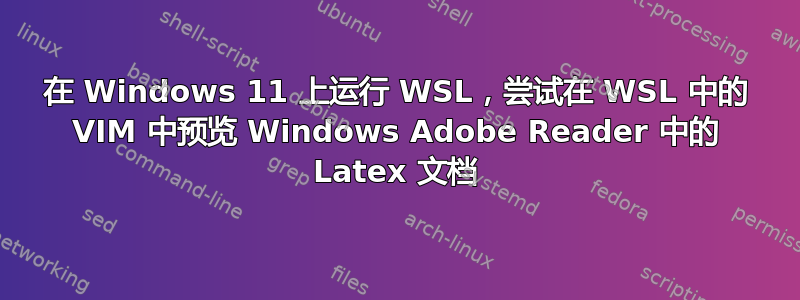
我在 Windows 上使用 WSL 子系统并vim在我的 WSL 上运行。目前,我正尝试使用 Windows 中的 Adobe Reader 启动实时 Latex 预览。我正在使用来自 github repo 的实时 Latex 预览插件
https://github.com/xuhdev/vim-latex-live-preview。
我进行了研究,做了一些更改.vimrc并得出了以下解决方案:
let g:livepreview_previewer = 'explorer.exe C:\Program Files\Adobe\Acrobat DC\Acrobat\Acrobat.exe'
当我输入命令时:LLPStartPreview,它不会加载并且vim只是卡住。
编辑:顺便说一句,我无法使用以下命令从命令行启动 Adobe
cmd.exe start /c 'C:\Program Files\Adobe\Acrobat DC\Acrobat\Acrobat.exe'
或者使用以下命令:
explorer.exe 'C:\Program Files\Adobe\Acrobat DC\Acrobat\Acrobat.exe'


