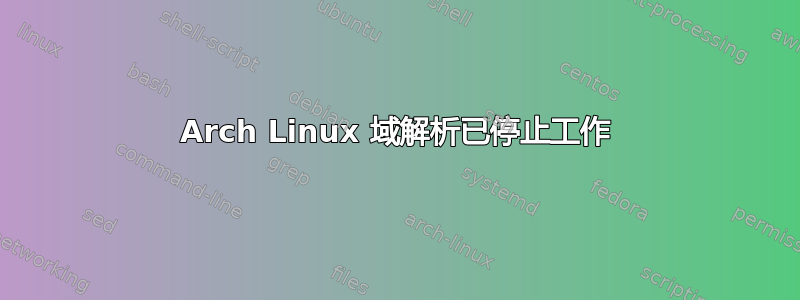
今天系统升级 (pacman -Syu) 后,无法查找任何域名。网络工作正常,我可以“ping 8.8.8.8”和“1.1.1.1”,它们是我的 DNS 服务器。但是,“ping google.com”或任何其他域名都不起作用。任何帮助都非常感谢。
我的/etc/resolv.conf:
# This is /run/systemd/resolve/resolv.conf managed by man:systemd-resolved(8).
# Do not edit.
#
# This file might be symlinked as /etc/resolv.conf. If you're looking at
# /etc/resolv.conf and seeing this text, you have followed the symlink.
#
# This is a dynamic resolv.conf file for connecting local clients directly to
# all known uplink DNS servers. This file lists all configured search domains.
#
# Third party programs should typically not access this file directly, but only
# through the symlink at /etc/resolv.conf. To manage man:resolv.conf(5) in a
# different way, replace this symlink by a static file or a different symlink.
#
# See man:systemd-resolved.service(8) for details about the supported modes of
# operation for /etc/resolv.conf.
nameserver 1.1.1.1
nameserver 1.1.1.1
nameserver 8.8.8.8
# Too many DNS servers configured, the following entries may be ignored.
nameserver 9.9.9.9
search .
所有 IP 地址均可 ping 通
dig google.com:
;; communications error to 1.1.1.1#53: timed out
;; communications error to 1.1.1.1#53: timed out
;; communications error to 1.1.1.1#53: timed out
;; communications error to 1.1.1.1#53: timed out
;; communications error to 8.8.8.8#53: timed out
; <<>> DiG 9.18.11 <<>> google.com
;; global options: +cmd
;; no servers could be reached
systemctl status systemd-resolved.service
Loaded: loaded (/usr/lib/systemd/system/systemd-resolved.service; enabled; preset: enabled)
Active: active (running) since Thu 2023-02-16 17:10:03 CET; 10min ago
Feb 16 17:19:28 brainysrv systemd[1]: systemd-resolved.service: Got notification message from PID 459 (WATCHDOG=1)
Feb 16 17:19:45 brainysrv systemd-resolved[459]: Using degraded feature set TCP instead of UDP for DNS server 9.9.9.9.
Feb 16 17:19:59 brainysrv systemd-resolved[459]: Using degraded feature set UDP instead of TCP for DNS server 1.1.1.1.
Feb 16 17:20:05 brainysrv systemd-resolved[459]: Using degraded feature set UDP instead of TCP for DNS server 8.8.8.8.
Feb 16 17:20:09 brainysrv systemd-resolved[459]: Using degraded feature set TCP instead of UDP for DNS server 1.1.1.1.
Feb 16 17:20:17 brainysrv systemd[1]: systemd-resolved.service: Got notification message from PID 459 (WATCHDOG=1)
Feb 16 17:20:20 brainysrv systemd-resolved[459]: Using degraded feature set UDP instead of TCP for DNS server 1.1.1.1.
Feb 16 17:20:30 brainysrv systemd-resolved[459]: Using degraded feature set UDP instead of TCP for DNS server 1.1.1.1.
Feb 16 17:20:40 brainysrv systemd-resolved[459]: Using degraded feature set TCP instead of UDP for DNS server 1.1.1.1.
Feb 16 17:20:52 brainysrv systemd-resolved[459]: Using degraded feature set UDP instead of TCP for DNS server 9.9.9.9.
答案1
- 如果你使用VPN,那么这是一个错误: VPN 开启时 DNS 查找失败
- 尝试设置
DNSSEC=no或DNSSEC=allow-downgrade/etc/systemd/resolved.conf - 临时解决方法:尝试实时 Arch USB如果可行,您也可以尝试查找已安装操作系统和 USB 版本之间的相关文件差异(查找相关的一个可能很麻烦——我应该从 solved.conf 开始)。


