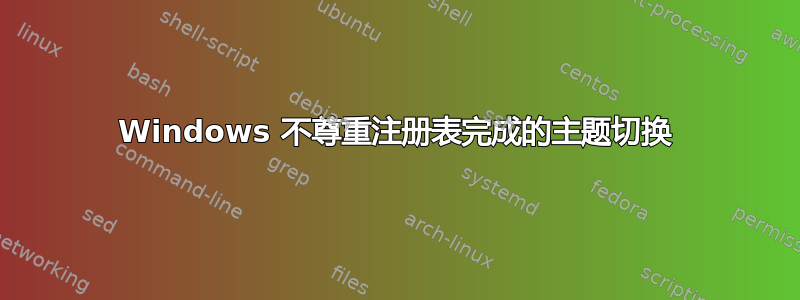
我正在使用 Windows 11 22H2 build 22621.1265。我使用这些脚本相应地更改系统/应用程序主题:
New-ItemProperty -Path HKCU:\SOFTWARE\Microsoft\Windows\CurrentVersion\Themes\Personalize -Name SystemUsesLightTheme -Value 0 -Type Dword -Force;
New-ItemProperty -Path HKCU:\SOFTWARE\Microsoft\Windows\CurrentVersion\Themes\Personalize -Name AppsUseLightTheme -Value 0 -Type Dword -Force
我认为更改注册表后必须重新加载字体颜色和其他系统参数。 在我的鼠标脚本中:https://superuser.com/questions/1769195/how-to-change-mouse-cursor-using-powershell-script-on-windows-11-without-restart
更改注册表后,我调用系统参数来重新加载注册表中的新鼠标值。
$CSharpSig = @’
[DllImport("user32.dll", EntryPoint = "SystemParametersInfo")]
public static extern bool SystemParametersInfo(
uint uiAction,
uint uiParam,
uint pvParam,
uint fWinIni);
‘@
$CursorRefresh = Add-Type -MemberDefinition $CSharpSig -Name WinAPICall -Namespace SystemParamInfo –PassThru
$CursorRefresh::SystemParametersInfo(0x0057,0,$null,0)
我只需要知道需要调用哪个 API 来重新加载这些值,以及如何使用 powershell 调用它?我希望在不重新启动资源管理器的情况下重新加载更改。请检查我在鼠标脚本中做了什么。






