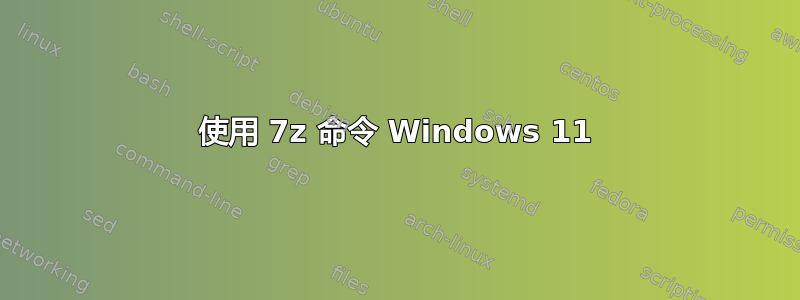
我最近一直在尝试在 Powershell 中使用 7z,但似乎很难让它工作。我以为问题只是我没有将 7-Zip 添加到我的环境变量中,但在尝试了列出的所有方法后这里我仍然一无所获。需要说明的是,我尝试的主要方法是将路径“C:\Program Files\7-Zip”添加到我的“Path”系统环境变量中。但是,当我尝试运行它时:
PS C:\WINDOWS\system32> 7z
7z : The term '7z' is not recognized as the name of a cmdlet, function, script file, or operable program. Check the spelling of the
name, or if a path was included, verify that the path is correct and try again.
At line:1 char:1
+ 7z
+ ~~
+ CategoryInfo : ObjectNotFound: (7z:String) [], CommandNotFoundException
+ FullyQualifiedErrorId : CommandNotFoundException
这基本上就是我最终的结果。任何帮助都将不胜感激。
编辑:关于 harrymc 的评论,是的,该文件确实存在,并且已经过验证。例如,当我运行“C:\Program Files\7-Zip\7z.exe”时,它会返回命令和开关列表。这是我的环境变量的屏幕截图,但出于隐私原因,我只会显示我的帐户独有的变量。
答案1
奇怪的是,只需经典的 Windows 重启即可使其运行。抱歉。


