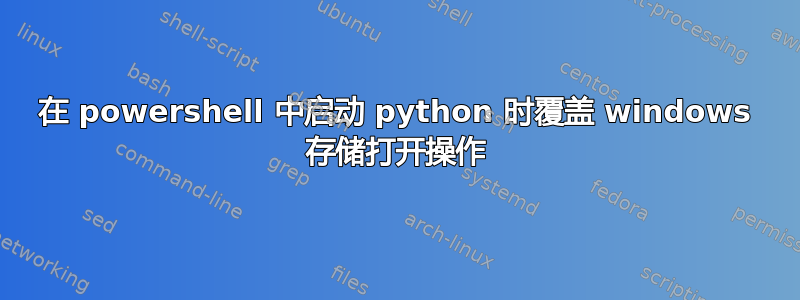
C:\Users\my-username\AppData\Local\Programs\Python\Python311\python.exe在我的路径中,但是当我在 powershell 中执行 python 时,它会自动打开 Microsoft Store,而该商店无论如何都被管理员阻止了。
我如何覆盖显然会启动 Windows 应用商店的默认路径?
PS D:\> C:\Users\CURRENT_USER\AppData\Local\Programs\Python\Python311\python.exe Python 3.11.2 (tags/v3.11.2:878ead1, Feb 7 2023, 16:38:35) [MSC v.1934 64 bit (AMD64)] on win32 Type "help", "copyright", "credits" or "license" for more information.
答案1
做这个 :
- 打开“设置 > 应用 > 应用和功能*
- 点击“应用执行别名”
- 滚动到列表底部并取消选中“App Installer - python.exe”和“App Installer - python3.exe”的条目。
效果是立竿见影的。


