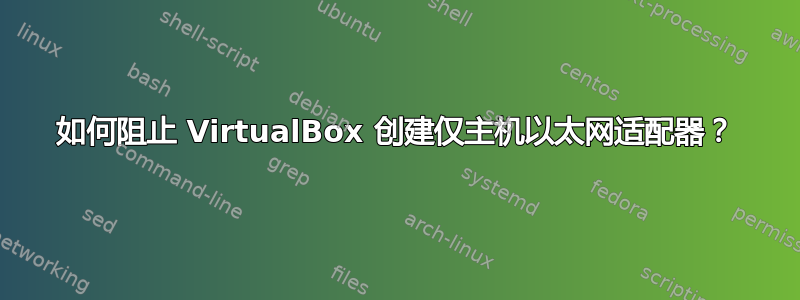
答案1
要在 Windows 下删除一个 VirtualBox Host-Only 适配器,您可以使用 Microsoft 实用程序 Windows 设备控制台 (Devcon.exe) 启用和禁用驱动程序,并可以在桌面上为这些命令创建图标。
此实用程序是 Windows 驱动程序工具包、Visual Studio 或用于桌面应用程序的 Windows SDK 的一部分,但可以从以下位置下载 DevCon 安装程序。
下面是我在 Github 上找到的用于删除所有此类虚拟网络适配器的 PowerShell 脚本(未经测试!) 删除-VirtualBoxHostOnlyNetworkInterfaces.ps1:
$devcon = "path-to-devcon.exe"
Get-NetAdapter `
| Where-Object {$_.Virtual} `
| Where-Object {$_.DriverFileName -like 'VBox*.sys'} `
| ForEach-Object {
Write-Host "Removing the $($_.InterfaceAlias) interface..."
$result = &$devcon remove "@$($_.PnPDeviceID)"
if (!($result -eq '1 device(s) were removed.')) {
throw "failed to remove the network interface $($_.InterfaceAlias): $result"
}
}



