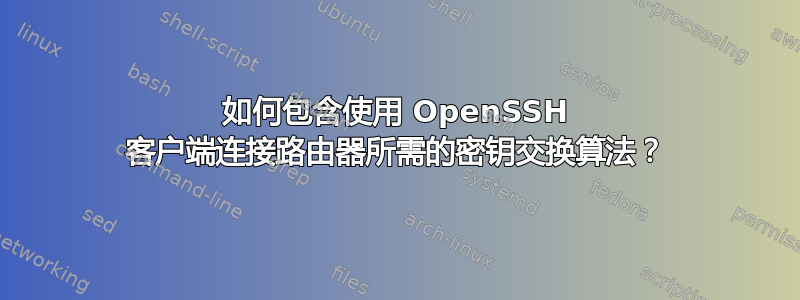
使用适用于 Windows 的 OpenSSH_8.9p1,我尝试连接到 NuCom 路由器 NC-WR764TGV:
ssh [email protected]
输出:
无法与 192.168.1.1 端口 22 协商:未找到匹配的密钥交换方法。
他们的提议:diffie-hellman-group14-sha1、diffie-hellman-group1-sha1、[电子邮件保护]
因此我尝试:
ssh [email protected] -oKexAlgorithms=+diffie-hellman-group1-sha1
输出:
无法与 192.168.1.1 端口 22 协商:未找到匹配的主机密钥类型。
他们的提议:ssh-rsa
然后:
ssh [email protected] -oKexAlgorithms=+diffie-hellman-group1-sha1,+ssh-rsa
输出:
不支持的 KEX 算法“ssh-rsa”命令行第 0 行:错误的 SSH2 KexAlgorithms‘+ssh-rsa’。
使用 Linux 客户端上的 ssh 获得了相同的结果。我如何与该路由器通信?
答案1
“ssh-rsa” 不是密钥交换算法 - 它是一种公钥签名算法,并进入HostKeyAlgorithms和/或PubkeyAcceptedAlgorithms列表(前者在主机验证期间接受来自服务器的 RSA-SHA1 签名,后者发送 RSA-SHA1 签名到用户公钥认证期间的服务器)
(还请注意,+或-标志只能为整个列表指定一次 - 它们不会对单个项目重复指定。)
对于 OpenSSH 不再支持的真正古老的设备,请使用plinkPuTTY 的 SSH 客户端。


