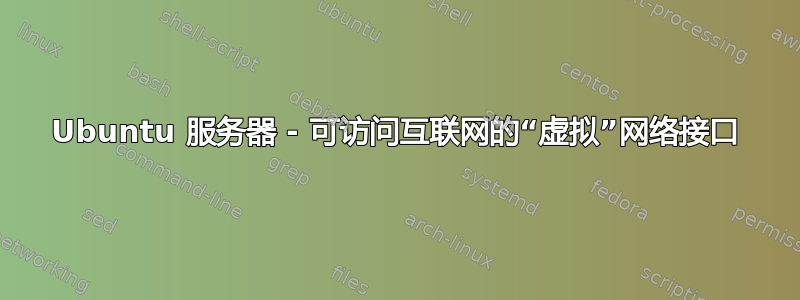
我有一台 Ubuntu 18.04 服务器,带有一个公共网络接口 (eth0)。我正在尝试创建额外的“虚拟”网络接口,这些接口也能够通过设置的 NAT 规则访问互联网。
我使用以下命令创建了一个虚拟接口:
ip link add type veth
ifconfig veth0 192.168.1.1
下面是我的 ifconfig 的输出:
eth0: flags=4163<UP,BROADCAST,RUNNING,MULTICAST> mtu 1500
inet 10.0.0.1 netmask 255.255.255.0 broadcast 10.0.0.255
ether f2:3c:92:1f:2a:62 txqueuelen 1000 (Ethernet)
RX packets 85664 bytes 111561237 (111.5 MB)
RX errors 0 dropped 0 overruns 0 frame 0
TX packets 15392 bytes 2229468 (2.2 MB)
TX errors 0 dropped 0 overruns 0 carrier 0 collisions 0
lo: flags=73<UP,LOOPBACK,RUNNING> mtu 65536
inet 127.0.0.1 netmask 255.0.0.0
loop txqueuelen 1000 (Local Loopback)
RX packets 1385 bytes 213213 (213.2 KB)
RX errors 0 dropped 0 overruns 0 frame 0
TX packets 1385 bytes 213213 (213.2 KB)
TX errors 0 dropped 0 overruns 0 carrier 0 collisions 0
veth0: flags=4163<UP,BROADCAST,RUNNING,MULTICAST> mtu 1500
inet 192.168.1.1 netmask 255.255.255.0 broadcast 192.168.1.255
ether a6:e7:de:40:9a:28 txqueuelen 1000 (Ethernet)
RX packets 27 bytes 2082 (2.0 KB)
RX errors 0 dropped 0 overruns 0 frame 0
TX packets 1132 bytes 48520 (48.5 KB)
TX errors 0 dropped 0 overruns 0 carrier 0 collisions 0
我已将“/proc/sys/net/ipv4/ip_forward”设置为 1:
$ cat /proc/sys/net/ipv4/ip_forward
1
我还尝试了许多 iptables MASQUERADE、FORWARD 和 NAT 规则,但无法从 veth0 访问互联网。
当我从 veth0 接口 ping 192.168.1.1 时,一切正常:
$ ping -I veth0 192.168.1.1
PING 192.168.1.1 (192.168.1.1) from 192.168.1.1 veth0: 56(84) bytes of data.
64 bytes from 192.168.1.1: icmp_seq=1 ttl=64 time=0.029 ms
64 bytes from 192.168.1.1: icmp_seq=2 ttl=64 time=0.046 ms
64 bytes from 192.168.1.1: icmp_seq=3 ttl=64 time=0.085 ms
64 bytes from 192.168.1.1: icmp_seq=4 ttl=64 time=0.062 ms
64 bytes from 192.168.1.1: icmp_seq=5 ttl=64 time=0.061 ms
--- 192.168.1.1 ping statistics ---
5 packets transmitted, 5 received, 0% packet loss, time 4097ms
rtt min/avg/max/mdev = 0.029/0.056/0.085/0.020 ms
但是,如果我尝试从 veth0 ping eth0 接口 IP 地址,则没有任何响应:
$ ping -I veth0 10.0.0.1
PING 10.0.0.1 (10.0.0.1) from 192.168.1.1 veth0: 56(84) bytes of data.
--- 10.0.0.1 ping statistics ---
39 packets transmitted, 0 received, 100% packet loss, time 38900ms
以下是我的路线命令的输出:
Destination Gateway Genmask Flags Metric Ref Use Iface
default gw-li832.linode 0.0.0.0 UG 0 0 0 eth0
xx.xx.xx.xx 0.0.0.0 255.255.255.0 U 0 0 0 eth0
192.168.1.0 0.0.0.0 255.255.255.0 U 0 0 0 veth0
我似乎无法弄清楚我做错了什么,任何帮助将不胜感激。
答案1
我接受了 @StefanSkoglund 的回答,因为它为我指明了解决这个问题的正确方向,但是我想在下面发布我的完整解决方案,供其他认为有用的人使用。
他们使用以下指南来帮助我:
https://josephmuia.ca/2018-05-16-net-namespaces-veth-nat/
基本上我必须创建两个 veth 接口对并将其中一个附加到新的网络命名空间。以下命令完成了此操作:
首先,我使用以下命令启用 IP 转发:
echo 1 > /proc/sys/net/ipv4/ip_forward
然后我创建了一个新的网络命名空间 (netns0) 并为其附加了一个新的环回适配器。如果没有这一步,它将无法工作:
ip netns add netns0
ip netns exec netns0 ip link set lo up
然后我创建了两个 veth 对。它们基本上充当以太网线路的两端。一端留在主网络上,另一端连接到网络命名空间:
ip link add veth0a type veth peer name veth0b
ip link set veth0b netns netns0
然后我为该对中的每个接口设置 IP 地址并启用它们:
ip addr add 192.168.0.1/24 dev veth0a
ip netns exec netns0 ip addr add 192.168.0.2/24 dev veth0b
ip link set veth0a up
ip netns exec netns0 ip link set veth0b up
以下 iptable 规则启用转发和 Nating:
iptables -A FORWARD -o eth0 -i veth0a -j ACCEPT
iptables -A FORWARD -i eth0 -o veth0a -j ACCEPT
iptables -t nat -A POSTROUTING -s 192.168.0.2/24 -o eth0 -j MASQUERADE
以下命令设置命名空间的默认路由。这对于与主网络通信至关重要:
ip netns exec netns0 ip route add default via 192.168.0.1
最后,我使用 DNS 服务器创建了一个特定于命名空间的 resolv.conf 文件。这对于网络命名空间的域名解析至关重要:
mkdir -p /etc/netns/netns0
echo "nameserver 1.1.1.1" > /etc/netns/netns0/resolv.conf
经过这些步骤后,我可以使用网络命名空间与互联网进行通信:
$ ip netns exec netns0 ping google.com
PING google.com (172.217.10.238) 56(84) bytes of data.
64 bytes from lga25s59-in-f14.1e100.net (172.217.10.238): icmp_seq=1 ttl=57 time=2.50 ms
64 bytes from lga25s59-in-f14.1e100.net (172.217.10.238): icmp_seq=2 ttl=57 time=1.44 ms
64 bytes from lga25s59-in-f14.1e100.net (172.217.10.238): icmp_seq=3 ttl=57 time=1.39 ms
--- google.com ping statistics ---
3 packets transmitted, 3 received, 0% packet loss, time 2003ms
rtt min/avg/max/mdev = 1.392/1.779/2.505/0.514 ms
使用“ip netns exec netns0 (COMMAND)”允许您使用此命名空间运行命令。
答案2
如果您想使用一台计算机作为虚拟机的主机,您还希望物理机和虚拟机可以双向访问,但如果您只有一个 iface ...
有必要使用桥(您可以使用 brctl 或 NetworkManager:s nmcli 创建它们。)尽管 macvtap 例如改变了这一点。
由于 Linux 中网络堆栈的设计,物理计算机的操作系统甚至看不到来自虚拟机的 ARP 请求(如果您不通过虚拟网桥连接虚拟机和主机)。
在本文的最后一部分中:https://wiki.archlinux.org/index.php/Network_bridge,是我以前能够让物理主机和机器中的虚拟机互相访问的秘诀。
另一种解决方案可能是路由器/防火墙中的发夹规则。
在http://man7.org/linux/man-pages/man4/veth.4.html他们讨论了 veth 设备,因此在他们的示例中,他们将 veth 设备视为具有两个名称的管道。您没有在示例中添加对等名称。


