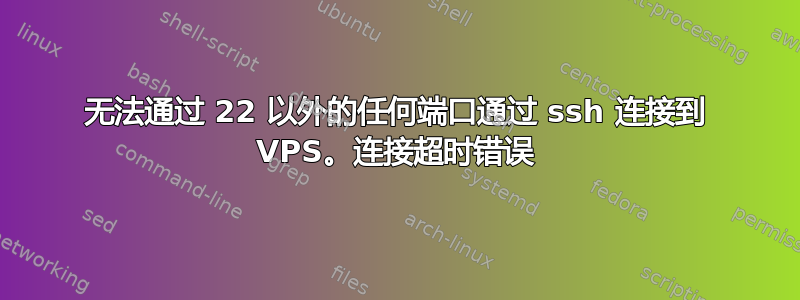
出于安全原因,我将 ssh 登录的端口更改为其他端口号。但是,当我这样做并尝试重新连接时,我收到“连接超时错误”。一旦我切换回端口 22,一切正常。这是我到目前为止所做的:
- 通过使用 登录到我的 VPS 。
ssh [email protected] - 在 /etc/ssh/ 中,我更改了 sshd_config 文件以将端口设置为 717。
- 使用以下命令重新启动 ssh 守护程序:
sudo systemctl restart sshd - 使用以下方法验证 ssh 守护程序是否已启动并正在运行
systemctl status sshd - 通过尝试在第二个终端(如 1 中所示)上登录,验证了端口 22 不再起作用。
- 这导致了预期
ssh: connect to host vps.ip.address port 22: Connection refused - 尝试使用端口 717 通过 ssh 登录:
ssh [email protected] -p 717 - 过了一段时间我得到了回复:
ssh: connect to vps.ip.address port 717: Connection timed out - 仍然在我的 VPS 上的活动终端会话中验证服务器是否正确侦听端口 717:
sudo grep Port /etc/ssh/sshd_config。输出为:
Port 717
#GatewayPorts no
- 检查防火墙设置以确保没有阻止端口 717:
sudo iptables -L - 返回:
Chain INPUT (policy ACCEPT)
target prot opt source destination
Chain FORWARD (policy ACCEPT)
target prot opt source destination
Chain OUTPUT (policy ACCEPT)
target prot opt source destination
- 检查 /var/log/auth.log 输出以验证是否仍在监听端口 717:
Mar 13 08:18:20 localhost sshd[4883]: Server listening on 0.0.0.0 port 717.`
`Mar 13 08:18:20 localhost polkitd(authority=local): Unregistered Authentication Agent for unix-process:4863:4345392 (system bus name :1.35, object path /org/freedesktop/PolicyKit1/AuthenticationAgent, locale en_US.UTF-8) (disconnected from bus)
- 在 /etc/ssh/sshd_config 中将端口改回 22 端口,并重新启动 ssh 守护程序
- 像在 1 中一样通过 ssh 从第二个终端登录。
- 再次登录成功。


