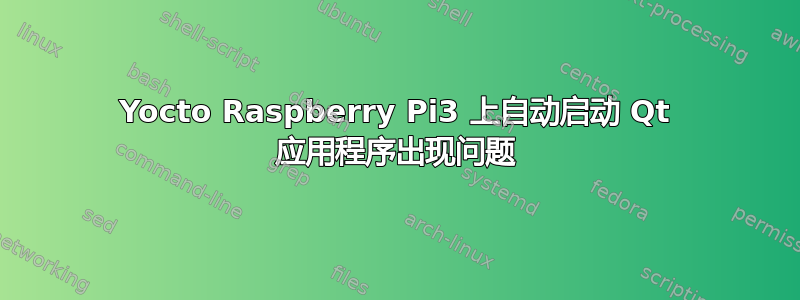
我希望尽快将我的 Pi 启动到 Qt 应用程序中。
下列的本指南 我成功构建了具有必要 Qt 依赖项的 Yocto Linux,并且我可以通过从控制台或 SSH 执行二进制文件来启动我的 Qt 应用程序。
无论我做什么,我都无法让它自动启动。
下列的本指南: 我制作了一个启动器 /etc/init.d/autostart ,它指向一个 bash 脚本,该脚本执行 Qt 二进制文件并将一些文本附加到文件中以用于记录目的。
/etc/init.d/autostart 如下
#!/bin/sh
# https://wiki.debian.org/LSBInitScripts
### BEGIN INIT INFO
# Provides: autostart
# Required-Start: $all
# Required-Stop:
# Default-Start: 2 3 4 5
# Default-Stop: 0 1 6
# Short-Description: Autostart
### END INIT INFO
# http://www.tldp.org/HOWTO/Path-4.html
#PATH=$PATH:/usr/local/bin
case "$1" in
start)
logger "Starting autostart scripts"
# your scripts here
/home/root/bootScript.sh
logger $?
exit 0
;;
*)
echo "It's just a startup script and has no arguments or commands"
exit 1
;;
esac
/home/root/bootScript.sh 如下
#!/bin/sh
/home/root/testProject_01/testProject_01
echo "howdy" >> /home/root/some.txt
Ran update-rc.d autostart 默认将其注册到系统中。
我还以 root 身份自动登录系统: /etc/inittab 在底部添加了以下行: 1:2345:respawn:/bin/login -f root tty1 /dev/tty1 2>&1。
完整的 /etc/inittab 如下
# /etc/inittab: init(8) configuration.
# $Id: inittab,v 1.91 2002/01/25 13:35:21 miquels Exp $
# The default runlevel.
id:5:initdefault:
# Boot-time system configuration/initialization script.
# This is run first except when booting in emergency (-b) mode.
si::sysinit:/etc/init.d/rcS
# What to do in single-user mode.
~~:S:wait:/sbin/sulogin
# /etc/init.d executes the S and K scripts upon change
# of runlevel.
#
# Runlevel 0 is halt.
# Runlevel 1 is single-user.
# Runlevels 2-5 are multi-user.
# Runlevel 6 is reboot.
l0:0:wait:/etc/init.d/rc 0
l1:1:wait:/etc/init.d/rc 1
l2:2:wait:/etc/init.d/rc 2
l3:3:wait:/etc/init.d/rc 3
l4:4:wait:/etc/init.d/rc 4
l5:5:wait:/etc/init.d/rc 5
l6:6:wait:/etc/init.d/rc 6
# Normally not reached, but fallthrough in case of emergency.
z6:6:respawn:/sbin/sulogin
AMA0:12345:respawn:/bin/start_getty 115200 ttyAMA0 vt102
# /sbin/getty invocations for the runlevels.
#
# The "id" field MUST be the same as the last
# characters of the device (after "tty").
#
# Format:
# <id>:<runlevels>:<action>:<process>
#
#1:12345:respawn:/sbin/getty 38400 tty1
1:2345:respawn:/bin/login -f root tty1 </dev/tty1 >/dev/tty1 2>&1
当我重新启动时,/home/root/some.txt 中又多了一个“howdy”,但 Qt 应用程序不会自动启动,只是降落在控制台上。
当我手动调用/etc/init.d/autostart start时,它启动正确。
你们聪明人能弄清楚为什么会发生这种情况吗?这是否与执行顺序有关 - Qt 应用程序未启动是因为 root 尚未登录吗?
- 反应指数3
- 采用官方7寸电容触摸DPI TFT。
非常适合任何指点。谢谢
答案1
我有同样的问题。我找到了一个可行的解决方案,但不确定它是否正确:)
vi /etc/init.d/autostart
比我添加这段代码 布克哈德·斯图伯特
#!/bin/sh
. /etc/init.d/functions
do_start() {
/usr/local/bin/cuteradio -platform eglfs &
}
do_stop() {
killproc cuteradio
}
case "$1" in
start)
echo "Starting cuteradio app"
do_start
;;
stop)
echo "Stopping cuteradio app"
do_stop
;;
restart|force-reload)
echo "Restarting cuteradio app"
do_stop
sleep 1
do_start
;;
*)
echo "Usage: $0 {start|stop|restart|force-reload}" >&2
exit 1
;;
esac
exit 0
比我更更改应用程序的路径和过程名称
chmod +x /etc/init.d/autostart
update-rc.d autostart defaults 70
这对我有用。希望能帮助到你


