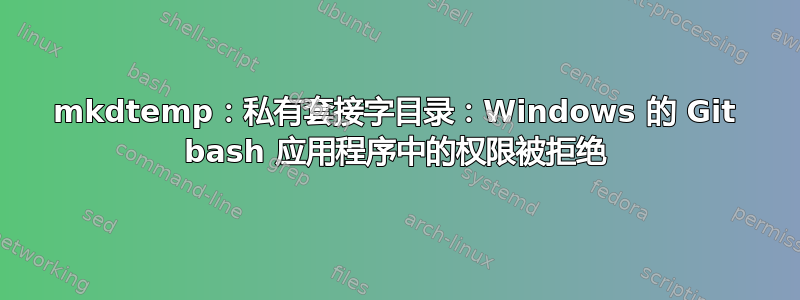
我在 Windows 和 Linux 中使用 git bash 应用程序多年,出乎意料的是,这次它抛出了
mkdtemp: private socket dir: Permission denied
Could not open a connection to your authentication agent.
ssh-add -l
Could not open a connection to your authentication agent.
我已经尝试过了:https://superuser.com/a/1575105/1207806 在管理员 CMD 中
takeown.exe /f c:\windows\tempinst /a /r /d y
ERROR: The system cannot find the file specified.
我还尝试了 Git bash 中能找到的所有其他解决方案:
chmod 1777 /tmp
/usr/bin/chmod: changing permissions of '/tmp': Permission denied
sudo chmod 1777 /tmp
bash: sudo: command not found
有没有可靠的方法可以让 Git 在 Windows 上稳定运行?
答案1
将 Windows 版 Git-2.30 更新至 2.40 已修复。


