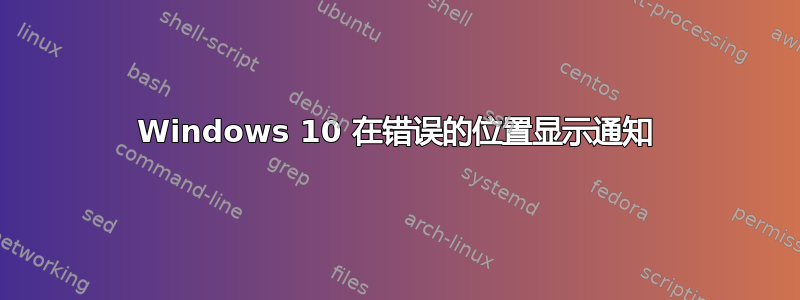
我有一台分辨率为 2560x1440 的笔记本电脑屏幕和一台分辨率为 1920x1200 的显示器。
它的设置如下:
通知显示的方式使得实际内容不可见。也许它被设置为显示在 1440 高显示器的右下角。我该如何解决这个问题?重新启动 Windows 资源管理器,重新启动没有帮助。即使我用https://superuser.com/a/1715024/41259窗户被隔开了,所以没什么帮助。
答案1
这是由不同的缩放比例引起的。将主显示器和辅助显示器设置为相同的缩放比例,可能重新启动后它就可以正常工作了。您可以使用以下示例进行测试https://github.com/GitHub30/toast-notification-examples/blob/main/README.md
$bodyText = 'A single string wrapped across a maximum of three lines of text.'
$ToastText01 = [Windows.UI.Notifications.ToastTemplateType, Windows.UI.Notifications, ContentType = WindowsRuntime]::ToastText01
$TemplateContent = [Windows.UI.Notifications.ToastNotificationManager, Windows.UI.Notifications, ContentType = WindowsRuntime]::GetTemplateContent($ToastText01)
$TemplateContent.SelectSingleNode('//text[@id="1"]').InnerText = $bodyText
$AppId = '{1AC14E77-02E7-4E5D-B744-2EB1AE5198B7}\WindowsPowerShell\v1.0\powershell.exe'
[Windows.UI.Notifications.ToastNotificationManager]::CreateToastNotifier($AppId).Show($TemplateContent)




