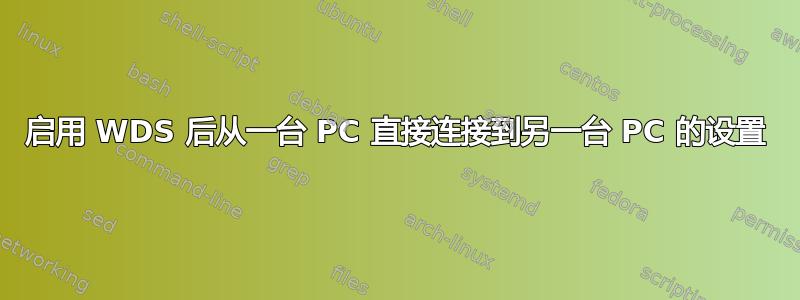
我有以下网络拓扑:
路由器main(由提供商使用专有软件安装)连接到互联网,是具有和repeater的中继模式的 WDS 桥接器。OpenWRTrelayd
PC有 IP192.168.176.84
Workstation有 IP192.168.176.86
repeater有 IP192.168.176.94
main router有 IP192.168.176.93
所以有时候tracert 192.168.176.86来自PC (192.168.176.84)
Tracing route to Workstation [192.168.176.86]
over a maximum of 30 hops:
1 <1 ms <1 ms <1 ms Workstation [192.168.176.86]
Trace complete.
有时就像
Tracing route to Workstation [192.168.176.86]
over a maximum of 30 hops:
1 <1 ms <1 ms <1 ms 192.168.176.94
2 <1 ms <1 ms <1 ms 192.168.176.93
3 <1 ms <1 ms <1 ms 192.168.176.94
4 <1 ms <1 ms <1 ms Workstation [192.168.176.86]
Trace complete.
OpenWRT为什么?这与、relayd或有关WDS吗ARP?如何修复它并使从PC到 的路径Workstation尽可能短(仅通过repeater),同时保持两者对互联网的访问,并且不破坏 WDS?
答案1
好吧,看来我意外地将Workstation(tracert 目标)的 IP 地址指定为192.168.176.86(tracert 源)。修复后,它总是DNS serverPC
Tracing route to Workstation [192.168.176.86]
over a maximum of 30 hops:
1 <1 ms <1 ms <1 ms Workstation [192.168.176.86]
Trace complete.


