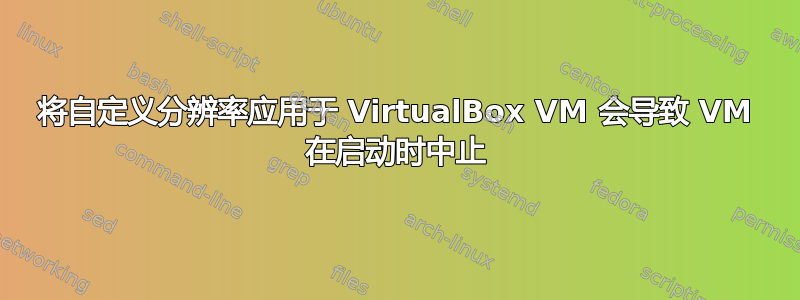
我正在运行 Windows 11 Pro 22H2,托管运行 Windows 10 Home 的虚拟机。VirtualBox 的 UI 显示 1920x1200 是最大的客户机分辨率。我尝试使用 VBoxManage 将分辨率更改为与我的显示器分辨率 3440x1440 相匹配。我已从这里并运行以下命令:
.\VBoxManage setextradata global GUI/MaxGuestResolution any
.\VBoxManage setextradata "Windows10VM" "CustomVideoMode1" "3440 x 1440 x 32"
.\VBoxManage controlvm "Windows10VM" setvideomodehint 3440 1440 32
在关闭虚拟机之前,此方法一直有效。尝试重新启动虚拟机时,会话立即中止,并出现以下错误:
Failed to construct device 'vga' instance #0 (VERR_VGA_INVALID_CUSTOM_MODE).
Result Code: E_FAIL (0X80004005)
Component: ConsoleWrap
Interface: IConsole {6ac83d89-6ee7-4e33-8ae6-b257b2e81be8}
有没有什么解决方法可以让我将分辨率保持在 3440x1440,而不会使我的虚拟机变砖?


