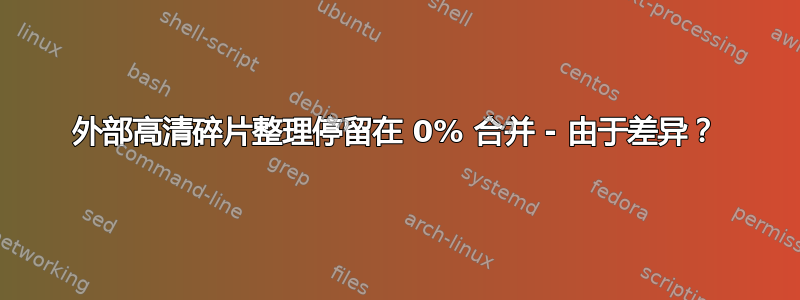
我有一台运行 Windows 10 的 Acer 笔记本电脑。
我曾多次尝试对我的外部硬盘(Seagate)进行碎片整理,但每次都停留在 0% 整合状态。
我已经运行了 CHKDSK,并且正在发布下面的日志 - 您能帮忙吗?
我还有一个问题,由于一个奇怪的差异,我将其发布在下面
校验
Chkdsk was executed in read/write mode.
Checking file system on E:
The type of the file system is NTFS.
Cannot lock current drive.
Chkdsk cannot run because the volume is in use by another
process. Chkdsk may run if this volume is dismounted first.
ALL OPENED HANDLES TO THIS VOLUME WOULD THEN BE INVALID.
Would you like to force a dismount on this volume? (Y/N)
Volume dismounted. All opened handles to this volume are now invalid.
Volume label is Seagate Expansion Drive.
Stage 1: Examining basic file system structure ...
380928 file records processed.
File verification completed.
Phase duration (File record verification): 20.22 seconds.
7 large file records processed.
Phase duration (Orphan file record recovery): 0.00 milliseconds.
0 bad file records processed.
Phase duration (Bad file record checking): 0.23 milliseconds.
Stage 2: Examining file name linkage ...
1612 reparse records processed.
389794 index entries processed.
Index verification completed.
Phase duration (Index verification): 24.69 seconds.
0 unindexed files scanned.
Phase duration (Orphan reconnection): 81.95 milliseconds.
0 unindexed files recovered to lost and found.
Phase duration (Orphan recovery to lost and found): 2.25 milliseconds.
1612 reparse records processed.
Phase duration (Reparse point and Object ID verification): 13.73 milliseconds.
Stage 3: Examining security descriptors ...
Security descriptor verification completed.
Phase duration (Security descriptor verification): 17.87 milliseconds.
4434 data files processed.
Phase duration (Data attribute verification): 1.46 milliseconds.
CHKDSK is verifying Usn Journal...
40686520 USN bytes processed.
Usn Journal verification completed.
Phase duration (USN journal verification): 1.23 seconds.
Windows has scanned the file system and found no problems.
No further action is required.
976760032 KB total disk space.
721606012 KB in 375953 files.
188680 KB in 4435 indexes.
0 KB in bad sectors.
516480 KB in use by the system.
65536 KB occupied by the log file.
254448860 KB available on disk.
4096 bytes in each allocation unit.
244190008 total allocation units on disk.
63612215 allocation units available on disk.
Total duration: 46.28 seconds (46280 ms).
差异
当我右键单击 HD 并单击“属性”时,系统显示有739,660,513,280 字节的已用空间和 260,541,759,488 的可用空间,总计 1,000,202,272,768 字节(见附图)。
但是这与Chkdsk给出的结果不一致。
虽然 CHKDSK 提供的结果在总空间总量方面是相同的(CHKDSK 返回 97,6760,032 KB,即 1,000,202,272,768 字节,这是完全相同的数字),但在可用空间和已用空间方面,它返回不同的数字。事实上,Chkdsk 的可用空间结果为 254,448,860 KB(即 260,555,632,640 字节),已用空间结果为 722,311,172 KB(即739,646,640,128 字节)
这不会是个问题,因为差异很小(尽管我仍然很好奇为什么会有差异)。但是,当我进入驱动器并选择所有文件以检查它们在硬盘上占用了多少空间时,问题就出现了。当我按 CTRL+A 并选择属性时,结果显示驱动器上的所有文件(包括所有隐藏文件,甚至回收站等系统文件)仅占用 724,257,847,343 字节的空间(大小)或724,929,355,776 字节(磁盘大小)。这根本不是一个可以忽略不计的结果——我们谈论的是超过 15GB 的差异。这该如何解释?




